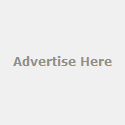In the age of digitization, computer and
its applications occupy strong position and skillfully serve the individuals in
different spheres of life. One of the biggest contributions made by computer is
in the field of game designing and development. Globalization and multinational
culture has widely made its space and masses have adjusted to the changes. The
culture has specially affected those in metropolis cities where both the
parents work and the child mostly remains hooked to TV and Computer screens.
Here games have become major source of entertainment for kids. In fact not only
these kids, but parents to join the young ones in the same and are making the generation
techno savvy each day.
But from where do various 3d characters
come from. You might not be even aware of from where does that Mario came when
you were knee high to the grasshopper but with all zeal you tried gathering the
coins in the game. Today’s generation is
more demanding. They want better each day and hence the demand for game
designers is widening.
Game design and development has evolved
as a strong career. Many students are enrolling in to game designing courses to
pursue a career. If you are willing to plan a career as an artist, game
designer or programmer you will have variety of job sets to choose from.
You might be really concerned about what
the above three do. Well let’s take a quick glance on their roles.
Game Designer
He is responsible for creating a
detailed designs and blueprint document. He comprises all the important aspects
as in game design, game play, interface and various others. Updates the design
documents, follows the basic build of the design and incorporates the tester
feedback too in the design document. He should be proficient in creativity,
close knowledge of the gaming industry and good skills in structuring and
collaboration of designs. The designer also includes other roles as in level
designer, mechanic designer, lead designer and writer.
Game Programmer
 Programming is the most tedious and time
taking task. It comes as most frequent job openings. Seeing the same many aspirants
and students are taking up the course seriously as there is ease of finding a
job in the industry.
Programming is the most tedious and time
taking task. It comes as most frequent job openings. Seeing the same many aspirants
and students are taking up the course seriously as there is ease of finding a
job in the industry.
Many entry level jobs require programmers for
handling small things and it can be golden opportunity to break in to the
gaming world. To be a gaming programmer aspirant should have a degree in
computer science, physics and 3D mathematics. Common roles of the game
programmer include junior programmer, engineer programmer, physics programmer,
AI programmer, network Programmer, lead programmers.
Game Artist
Artists find remarkable
opportunities boasting huge creative freedom and work on both 2D and 3D. They
are responsible for creating highly polished art pieces for promoting the game.
The roles and responsibilities shouldered by the game artist comprises almost
one-third of the work of the entire game development team. Proficiency in 2D
and 3D is close to mandatory. Game art also comprises work of concept artist,
modeler, environment artist, texture artist, animator, cinematic artist, UI
artist and art director. Many big organizations have a full-fledged team
comprising all independently managing their tasks in contradiction to small
ones where few share the roles.
Why to become a game designer and developer?
You stay abreast of the dynamic industry: -
Nothing remains stagnate and the ideal holds true with the gaming world too. The industry undergoes various changes. As the demands of the gamer’s changes with time, the designers have to come up with something new. Therefore the industry keeps the developers on the toes. The challenges to furnish something out of the box, keeps them motivated. And hence the industry sees no stagnation.Competitive Salaries: -
First thing an aspirant may look while taking up a job is the salary package offered. Game design and development jobs offer high salaries to the aspirants. Better promotion and respectable job profiles are accessible.Various job opportunities:-
Game designing and developer
aspirants have plenty of opportunities before them. From big brands to smaller
ones, many companies have entered in to the animation and gaming world, so it
provides various opportunities to the aspirants.
Work with proficient people around and learn more:-
Working and learning goes hand
in hand. You find better job opportunities and a healthier environment to boost
your creativity. Cross functional platform provides more learning ambiance and
helps you learn more about other’s profile. While working closely with other
gaming department teams you stay abreast of latest tools and techniques. So
work for play and learn more and more.
Leading Institutes
Various institutes are offering
game designing and development course. Keen aspirants can find the
requisite educational platform with reputed colleges in India mentioned below.
·
Asian Institute of Gaming and Animation,
Bangalore
·
ZEE Institute of Creative Art, Chandigarh
·
Image College of Art, Animation and Technology,
Hyderabad
·
Picasso Animation, Hyderabad
·
Megatron Animation Academy, Pune
·
Color Design India Education Center, Delhi
·
TUFF Academy of Animation, Indore
Opportunities as a game designers
are profuse in the country and across. Multi career path are available to
access. So give a kick start to your career and flex your creative muscles.
 If you spend so much time working on
Photoshop, you should definitely try to learn a few shortcut commands to make
it a lot easier to handle different tasks. These shortcuts keep you from
changing the position of your mouse cursor and allow you save a lot of your
time in the process. Here is a list of some useful shortcuts – you can also use
some of them on your web browser.
If you spend so much time working on
Photoshop, you should definitely try to learn a few shortcut commands to make
it a lot easier to handle different tasks. These shortcuts keep you from
changing the position of your mouse cursor and allow you save a lot of your
time in the process. Here is a list of some useful shortcuts – you can also use
some of them on your web browser. 1 - Ctrl + Alt + Shift + K
This is probably the most important
tool to help you learn everything about different keyboard commands.
2 - Ctrl + Z (Undo)
You can use this function in most of
the Windows programs and software. Most people are already aware of this
command and have already used it with different programs. You can also use it when
working in Microsoft Photoshop. For those who don't know, this command will
undo the very last move you made. This command is quite useful, especially when
you are working on images.
3 - Ctrl + 0 (zero) (Fit on Screen)
If you are working on a image and need
to pay attention to small details, you should remember this particular command,
as it keeps you from using the 'zoom-in' function time and again. Just press
this command and the image will fit onto the screen for better viewing
experience.
4 - B (Brush Tool)
When working with different images, you
will have to use several tools repeatedly. To save your time, you can simply
use this command and it will activate the 'brush' tool.
5 - Z (Zoom Tool)
While editing images, you sometimes
need to see the bigger version of an image, and that's when you have to use the
'Zoom' tool. To avoid wasting your time looking for the tool, you can simply
use this command, which will help you to zoom our or zoom in of your images.
You can also press the Alt key while using this command to zoom out quickly.
6 - H (Hand Tool)
Many Photoshop users sometimes need to
pan quickly, and for this, they have to look for the hand tool in the menu. You
can save your time simply by using this particular shortcut, which allows you
to activate the hand tool that you can use to move an object/image, even if you
have zoomed in on it. It is also possible to move an object around by pressing
and holding onto the Ctrl key.
7 - 1->0 (Tool Opacity)
For some, this shortcut command may be
a bit tricky; for others, it's quite useful and they simply cannot do without
it. With this command, you can set your brush opacity to a specific number. For
instance, if you type in "100", this will set the opacity to 100%.
You can reduce it by entering a different number – it will be set to 55% if you
enter the number 56. It is also possible to set a smaller percentage for which
you need to enter a zero before the number.
8 - Shift + 1->0 (Tool Flow)
You can use this command to change the
tool flow. The important thing to remember is that it is not enough to just
press the shift key once – you have to press and hold it, and, at the same
time, press any number between one and zero. If you understand the idea behind
the command used for the tool opacity function, it will be easier to learn this
one too.
9 - Tab (Hide/Show Palettes)
This one is the all-time favorite of
editors, as it helps them to create more space to work. By using this command,
you can simply hide the palettes, which will leave you with more space and less
frustration.
10 - Ctrl + Shift + N (New Layer)
When working with layers, it often
feels frustrating to leave the first layer and then look for the options to add
another one. Instead, you can simple use this shortcut command and you will
have a new layer dialog box appearing on your screen. This layer will find a
place on top of your active layer.
11 - Ctrl + Alt + Shift + N (New Layer No Dialog)
If you don't want a dialog box to
appear at the time of adding a new layer, you can simply use this shortcut
command.
12 - Shift + ] (Increase Brush Softness)
Sometimes, you have to increase the
softness of your brush, and this often takes some time to locate the right
option. With this shortcut command, you can increase the brush softness by 25%.
For more softness, you can keep pressing the button. It is a simple way of
identifying the best brush softness for your project.
13 - Shift + [ (Decrease Brush Softness)
If you think the brush softness is on
the higher side, you can decrease it simply by using this shortcut command. You
will be able to reduce the softness by 25% by pressing the button once.
14 - ] (Increase Brush Size)
 If you are editing, it sometimes
becomes important to remember the position of your mouse cursor. But it is
obvious to lose your original position if you have to move your mouse to change
the brush size. The simple solution is to use this shortcut command, which will
change the brush size without changing the position of your mouse pointer.
If you are editing, it sometimes
becomes important to remember the position of your mouse cursor. But it is
obvious to lose your original position if you have to move your mouse to change
the brush size. The simple solution is to use this shortcut command, which will
change the brush size without changing the position of your mouse pointer. 15 - [ (Decrease Brush Size)
If the brush size is too big to be
suitable for your project, simply enter this shortcut command on your keyboard
to reduce it. This command allows you to change the size of the brush while
keeping it in the same position.
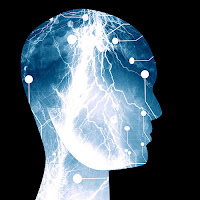 The greatest gadgets of all
time, ranging from the alarm clock to your smart phone has since sustained
their presence by offering quality and cost-effectiveness over the years. . Whether it is mechanical or electronic, a
gadget is an item that is produced through mass production and one that you can
hold with your hand. Read on to find out more about mechanically-controlled
gadgets, some of which are used as safety gadgets in times of emergency.
The greatest gadgets of all
time, ranging from the alarm clock to your smart phone has since sustained
their presence by offering quality and cost-effectiveness over the years. . Whether it is mechanical or electronic, a
gadget is an item that is produced through mass production and one that you can
hold with your hand. Read on to find out more about mechanically-controlled
gadgets, some of which are used as safety gadgets in times of emergency. Duct Tape:
You might not realize that a
duct tape is a gadgets tool. Scientists such as those working for NASA have
over the years used duct tape to undertake pertinent repairs while on the moon
or during their space travel exploration. Institutions such as Brookhaven
National Laboratory have used it to fix their particle accelerator on many
occasions. Entrepreneurs as well as enthusiasts have made good use of it while
making prom dresses including wallets. At first site, duct tape might seem like
a simple material, but on the contrary, it is a gadget that can be used for multiple
purposes.
Stapler:
 With quality built in from
ground up, there is no office gadget that has enjoyed an excellent star turn
similar to that of a stapler. Behind the quality, this gadget offers remarkable
industry-leading performance, standardized subassemblies and fully modular
architecture. This gadget realized it smashing breakthrough in the comedy film
Office Space. Its role as an emergency gadget was clearly appreciated in the
movie’s plot that revolved around the red Swingline. This triggered a great
demand for this gadget by fans especially when Swingline took a red stapler to
the market. The full range of stapler designs delivers high quality and
features simple plug-ins.
With quality built in from
ground up, there is no office gadget that has enjoyed an excellent star turn
similar to that of a stapler. Behind the quality, this gadget offers remarkable
industry-leading performance, standardized subassemblies and fully modular
architecture. This gadget realized it smashing breakthrough in the comedy film
Office Space. Its role as an emergency gadget was clearly appreciated in the
movie’s plot that revolved around the red Swingline. This triggered a great
demand for this gadget by fans especially when Swingline took a red stapler to
the market. The full range of stapler designs delivers high quality and
features simple plug-ins. Roomba:
 Prior to the unveiling of the
Roomba floorvac, big manufacturers such as iRobot used to manufacture robots
that were capable of clearing land-mines. The robot’s performance was based on
an advanced technology called crop cycle algorithm. As the maker of the first
land-mine-removing robots, iRobots went on to adapt the same technological
concept to conceive what Roomba circle came to be. The gadget could perform
mine-sweep operations independently. Consequently, Roomba gadget is the
crowning achievement of a design team that boasts of almost a decade of
experience in conceiving, producing and delivering non-electrical Roomba
gadgets. Suffice to note that within a year since its first launch, Roomba
floorvac ranked top-most request gift among American wedding registries.
Prior to the unveiling of the
Roomba floorvac, big manufacturers such as iRobot used to manufacture robots
that were capable of clearing land-mines. The robot’s performance was based on
an advanced technology called crop cycle algorithm. As the maker of the first
land-mine-removing robots, iRobots went on to adapt the same technological
concept to conceive what Roomba circle came to be. The gadget could perform
mine-sweep operations independently. Consequently, Roomba gadget is the
crowning achievement of a design team that boasts of almost a decade of
experience in conceiving, producing and delivering non-electrical Roomba
gadgets. Suffice to note that within a year since its first launch, Roomba
floorvac ranked top-most request gift among American wedding registries.Quick-Release Ski Binding:
 Before the introduction of Quick
Release Ski Binding, the ski hill was but a dreaded and unforgiving place to
venture into. With functional innovations that blow away the standard
limitations of skiers, this gadget help prevent any catastrophic injuries. Such
is the gadget that motivated some skiing enthusiasts such as Hjalmar Hvam to
conceive today’s effective safety binding gadgets. The concept was derived from
the principle of a release toe iron that led to subsequent development of
emergency bindings. This has since altered the perception regarding safety
bindings especially in high-risk sports endeavours as well as non-risky leisure
expeditions. Thanks to this gadget, the sport realized a spiked boom during the
last decade and shows no sign of relenting.
Before the introduction of Quick
Release Ski Binding, the ski hill was but a dreaded and unforgiving place to
venture into. With functional innovations that blow away the standard
limitations of skiers, this gadget help prevent any catastrophic injuries. Such
is the gadget that motivated some skiing enthusiasts such as Hjalmar Hvam to
conceive today’s effective safety binding gadgets. The concept was derived from
the principle of a release toe iron that led to subsequent development of
emergency bindings. This has since altered the perception regarding safety
bindings especially in high-risk sports endeavours as well as non-risky leisure
expeditions. Thanks to this gadget, the sport realized a spiked boom during the
last decade and shows no sign of relenting.
Perhaps you have heard a lot
about non-electric gadgets that are used during different emergency situations.
Some of the gadgets are derived from functional creativity that leads to the
production of something original and useful. Non-electric gadgets which are
applied during emergency situations are creations born out of divergent
thinking and combining those ideas into the best results.
Anti-virus software has
become a standard tool for keeping your computer secure and working properly.
It’s up to you to decide which anti-virus program is right for you, but keep
one thing in mind while choosing: you can always change your mind.
The biggest names in
anti-virus software offer several pricing options, including one-time purchases
and subscription plans. But if you think you’re stuck with a program that’s no
longer working for you, think again.
Here are some situations
to consider when evaluating anti-virus software:
Detection Capabilities
Tens of thousands of new
threats and viruses come online every day and your anti-virus software needs to
be able to identify all of them as they do. Some programs can detect every
threat, while others constantly look for them; your program should do both.
If you’re not sure how
many threats your software detects, run it through an anti-virus comparative
tool; the higher the score, the more current and potential threats your
software is able to spot. But since new threats appear all the time, your
program should also run frequent updates every day so it doesn’t miss
anything.
Performance Speed
If you want to hire any
local addiction rehab centers, you want to go with the most reliable center but also the
most cost efficient. The same is true for anti-virus software, and if your
program is slowing you down, a change is in order.
When anti-virus software
is scanning your computer or making updates, it uses a certain amount of
computer resources, which can slow down your processing speed. You can mitigate
this by scheduling these tasks for down times. If this isn’t an option, however,
it may be time to switch your current program for a faster-running product.
Ease of Use
Your anti-virus software
should run seamlessly without significant upkeep on your part. The best
software is easy to use and requires minimal maintenance and management, but
you might want to change your software if you find it more troublesome than
convenient.
 Is your current solution
hard to manage? Do you constantly have to consult a Help screen, or call a
support line to learn how to do the most basic things? Are you able to get the
support you need quickly and easily? If you constantly deal with any of these
issues, replacing your software with a more customer-friendly solution can save
you time and improve computer security.
Is your current solution
hard to manage? Do you constantly have to consult a Help screen, or call a
support line to learn how to do the most basic things? Are you able to get the
support you need quickly and easily? If you constantly deal with any of these
issues, replacing your software with a more customer-friendly solution can save
you time and improve computer security.
Not all anti-virus
software programs are created equal, and the right solution for one person may
not fit someone else’s needs. If your software isn’t meeting your expectations,
don’t give up; just uninstall it and look for something that delivers the best
performance for you.
Java is an object oriented
multi paradigm structured and imperative programming language developed by
oracle to cater the need of specifically designed circumstances. Based on the
Write Once and Runs Anywhere concept, java codes running in one platform need
not be configured again to run in another platform. This is the greatest
advantage of java being a platform independent language. A Java application
runs on the Java Virtual Machine (JVM) platform regardless of computer
architecture, proving the platform independent factor. For client server
applications, java is the most popular computer language so far due to its
smooth work flow and less number of complicacies.
Initially developed at Sun
Microsystems by James Gosling in 1995, Java is a combination of C & C++ to
support both the structure as well as object oriented functions. Later Oracle
took over the Sun Microsystems, so Java now is the property of Oracle. Based on
the open platform technology, Java is under the GNU General Public License
scheme termed as Free & Open Source Software (FOSS) that makes it so
powerful to customize any sorts of things. Originally developed in 1991, Java
was mainly designed for interactive television programs but, thought that was
miles away from the then cable network system. Initially termed as Oak, later
it became Green, finally Java inspired from Java Coffee Beans, a favorite for
Java developers. With the advent of Java 2, multiple configurations building
for various platforms became easier, thus came the popular boards like J2EE,
J2ME aimed differently for desktop as well as mobile interface creation.
In terms of properties of Java,
it is object oriented, robust, secure, architecture neutral, portable, dynamic,
threaded, interpreted and with high performance. Having all such rare
facilities, Java became programmer’s delight. For example, one of the greatest
strengths of Java is portability. It means a computer program written in Java
language can run in any system of any hardware and of any type of operating
system. This happens only in java as it compiles the code into Java byte code
instead of a platform specific machine code. Also, the library used in Java has
generic features like graphics, threading etc.
In terms of performance, java
programs are a bit slower and consume more memory than a C++ program, but the
execution speed of Java is far better because of the introduction of Just in
Time compiler. Later, with the significant introduction of Java Virtual
Machine, inner class, StringBuffer class, hotspot etc. has made Java a
programmers’ obvious choice. Another significant development is there are
certain platforms that offer direct hardware support for Java. In detail, there
are some micro controllers that can run java as hardware, deviating
traditionally from software even from JVM. The automatic garbage controller for
memory management is also a big plus in Java. Java runtime is responsible to
recover the memory when objects are no longer in use and this helps Java to be
faster. Garbage collection is another strong feature of Java and it happens
when a program is in idle state. It is automatically triggered when the memory
space is lesser and some amount of space is required to allocate a new object.
Hotspot is such a garbage collector in Java which uses the concurrent mark
sweep collector or CMS concept. Oracle is working to replace this age old
hotspot running in CMS by Garbage First Collector concept. Making a deviation or
modification, Java does not support the pointer function like C or C++.
Java Applets are programs those
are embedded in other applications mainly in the web pages and Java Servlet
technology gives an option to web developers to extend the functions of a web
server by a simple and consistent mechanism. Java Servlets are server side java
components for response generation from the client side more or less same like
Java Server Pages or JSP. Java Swing is a GUI or graphical user interface
library for the Java SE platform. All these features has made Java as one of
the leading programming languages that can be employed anywhere without any
hindrances.
The mind of a human is always bubbling with
creativity and imagination, some of which can be manifested in more ways than
one, such as games. Is there a concept in your mind? Or, do you want to create
a game, one that would marvel the world and bring in royalties for you as well?
If you thought the concept was to be best left in your head, think again. There
are tools and software online which you can use to manifest this creation. Do
not for once think of this as farfetched; take a look at the recent advancement
of technology and you would be flooded with help when it comes to game
creation. Thanks to the new ways of coding and scripting, you do not even have
to know how to use programming (which was once a must for game creation).
Hence, let’s jump on the bandwagon, and learn how to create games that would
thrill the gaming enthusiasts.
Sploder rocks
This is a game creation software which is web
based and has sub-tools, five individual ones to create various types of games,
such as;
1.
Retro Arcade
2.
Platformer
3.
Physics Puzzle
4.
Classic Shooter
5.
3D Adventure
Now along with these five sub-tools, the creator
(which is you) also gets the Graphics Editor which would help him or her to
create mind-blowing art assets of their own. There are various levels that can
be created with this software, items can be placed at all levels, and enemies
can be controlled. Save your games by creating an account with Sploder, share
them with other users, play and win too. For beginners, Sploder we say would be
the best. This is because the skillsets and concepts are taught easily and
understood well, before one goes on to the advanced levels.
Game Maker Studio is fast
Beginners should check the Game Maker Studio
website, its fast. Games can be created 80 percent faster than what other
software around can offer. The website also allows you to have an app produced
by them, which would be compatible with high end smartphones and gadgets. Once again, as the former software we
mentioned, Game Maker Studio would have beginners loving this software, since
it is easy to grasp and understand, helping manifest ideas in the head into
real games, with enough flexibility to create a varied range of genres as per
the creators needs.
The flexible Construct 2
There is an HTML5 engine based game creator, the
Construct 2, which helps with quick creation of 2D games. Beginners might find
it a little too steep to understand the traditional methods of developing a
game, however, Construct 2 makes things easy as baking an apple pie. Construct
2 would allow one to drag and drop entities onto any level they wish to user,
add behavioural patterns and events or situations too, for each entity around.
Unity3D
Since 2005, Unity3D has been well-known amongst
game creators; however the popularity soars more ever since version 3.5 hit the
markets last year in February. Unity3D is powerful and can match the likes of
AAA genres. Moreover, Unity3D is known to work on every single platform and
gadget.
For beginners, Unity3D is very intuitive and
friendly to use. The software allows multiple scenes in a game, and different
game objects too, with attached scripts that would determine behavioural
patterns, interactions, events and situations.
The very real UDK
Thanks to Epic Games, the creators of Unreal
Engine 3 also known as UDK (Unreal Development Kit), game creators have one
more popular choice to use. There are advanced features which can be used and
taken advantage of, and saves you the headache of using codes. UDK has special
reasons for being loved, such as;
1.
First person action
allowed
2.
Modification to
create genres desired is allowed
3.
It is a “full
development kit”
4.
Plenty of tutorials
for beginners to learn and make games from
5.
C++ coded engine
So there you are folks,
here are the top 5 choices for games creation software which we could think
about. We hope these will assist you in
your endeavour.
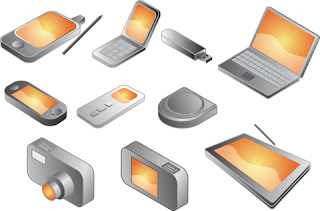 Every effort which you take to go green is vital. As our dependence on the electronic items like phones, laptops, etc. is increasing, the impact on the environment is also being increased. Therefore, in this high tech era world, choosing gadgets which are second hand and made up of non renewable materials could help in saving our environment. While selecting second hand mobiles a few things can be considered to make a valuable choice to help our environment.
Every effort which you take to go green is vital. As our dependence on the electronic items like phones, laptops, etc. is increasing, the impact on the environment is also being increased. Therefore, in this high tech era world, choosing gadgets which are second hand and made up of non renewable materials could help in saving our environment. While selecting second hand mobiles a few things can be considered to make a valuable choice to help our environment.Ways to select green gadgets :
You can select green gadgets by paying attention the details of the products. You must always check the consumer reports and energy star ratings which can help you select such second hand mobile phones which are energy efficient and Eco friendly.
Why select second hand phones ?
Selecting second hand mobile phones will help you save money and also the used gadgets or mobile phones lower the carbon footprint which in turn enhances the life of the mobile phone. If you choose recycled gadgets or phones then selecting the ones which are made of low impact materials can be really efficient. Gadgets which can be charged with renewable energy should also be considered. You can take part in a free recycling program as well so others can also contribute in saving our environment. You could make money from your used mobile phones which you are not using anymore and can
Buy your favorite handset for a fraction of the price :
Using refurbished cell phones is definitely a wise idea which can help you save 25 percent money that is spent on buying a new mobile phone. Moreover, used mobile phones also saves the environment and if we actually pay attention to the feature of the phone, not all the features are used by the people. Thus, you can actually save money, save the environment and use the saved money for better things. You may not get all the features, but all the useful features will be present in the second hand mobile phones which will be worthwhile in every way.
To find the right price, you can choose to shop online. The second hand phones look the same. They work better and impact the environment less. So, you are actually doing a good thing to save your environment and enjoy using a good phone with all the great features. The online gadget shopping for second hand materials is a wise step. So, many people use the cell phone but only ten percent phones are being recycled. So, you can imagine the amount of harm it is causing to the environment.
Using refurbished phone is a great way to upgrade and save money. Every step counts and your one step of saving the environment can be fruitful in several ways. You will find the best deals on online gadget shopping which is not available on the new handsets to such an extent. So, make your choice today and save your planet.