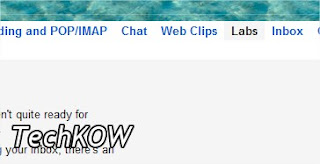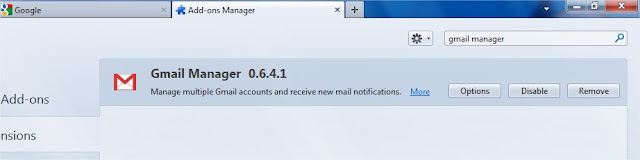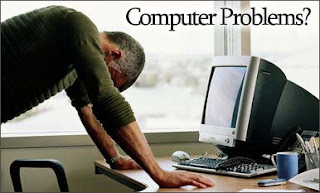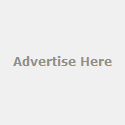As we know that command prompt is a non-graphical interface that allows user to directly interact with operating system. With the help of Commands, a user can solve (troubleshoot) many OS related problems. Today, mostly peoples using OS based on GUI (Graphical User Interface) as it is best way for end users to understand (run) computer and to interact with computer. But, they can’t do anything with help of GUI as commands are still the heart of the OS, which are mainly running at the core level of the OS. To perform chief tasks directly with OS, all they need is to learn commands. Commands are the main stage designed for professional (advanced) users. So, here on this page, I am representing some useful important commands based on Windows Operating System. In order to access Command Prompt in Windows Operating System, from the Start menu, select Run and enter- ‘cmd’. After this, press ‘enter’ button or click on ‘OK’ button. You are now ready to run any commands to perform any OS related operation.
As we know that command prompt is a non-graphical interface that allows user to directly interact with operating system. With the help of Commands, a user can solve (troubleshoot) many OS related problems. Today, mostly peoples using OS based on GUI (Graphical User Interface) as it is best way for end users to understand (run) computer and to interact with computer. But, they can’t do anything with help of GUI as commands are still the heart of the OS, which are mainly running at the core level of the OS. To perform chief tasks directly with OS, all they need is to learn commands. Commands are the main stage designed for professional (advanced) users. So, here on this page, I am representing some useful important commands based on Windows Operating System. In order to access Command Prompt in Windows Operating System, from the Start menu, select Run and enter- ‘cmd’. After this, press ‘enter’ button or click on ‘OK’ button. You are now ready to run any commands to perform any OS related operation.1. In order to see files in a directory or folder then, you need is to type “dir” command and press enter to get result.
2. To go to another partition from the current location as C:\Documents and Settings\Bhavesh then, just type “cd ..” command and press enter in order to leave that location. Type the partition name like partition G and colon as “G:” and press enter in order to enter that partition. In this way, you can enter in other partition.
3. To enter one folder to another, use “cd” command and to leave that folder, use “cd ..” command. For example, to enter in a folder of G partition as type “cd” and the name of the folder. Here, we can see that G drive has folder named “Newspaper address”. To Enter in “Newspaper address” folder, the command format will be : cd Newspaper address
4. To see all the services running under each process of a computer then, use the following commands as-
“tasklist /svc” and “tasklist /s”  5. “Systeminfo” command is used to show the complete system information of a computer.
5. “Systeminfo” command is used to show the complete system information of a computer.Some more useful commands list are-
6. ARP
It is used to resolve Mac address
7. BOOTCFG
It is used to editing windows boot settings CD As we know for folder access
8. CHKDSK
It is used for checking disk problems
9. CHKNTFS
It is for NTFS checking
10. CleanMgr
To cleanup recycle bin files
11. cls
To clear command prompt screen
12. CONVERT
In order to converting file system
13. COPY
Used to copy files
14. DATE
To display date
15. DEFRAG
Used for hard disk defragmentation
16. DEL
Used to delete files
DIR
As we know to display files and folders
17. DIRUSE
To show disk (partition) usage
18. FORMAT
To format a Partition
19. FSUTIL
File Utility Tools
20. FTP
File Transfer Protocol
21. IPCONFIG
It is used to configure and troubleshoot IP address
22. MEM
Used to show memory usage
23. MD or MKDIR It is used to create a new folder
24. MOVE
To move files
25. MSG
This command is used to send message
26. NET
Used to managing network
27. NETSH
Used for Network Interface Configuration
28. NBTSTAT
It is used to show network statistics (NetBIOS over TCP/IP)
29. NTBACKUP
It is used to backup files to a specified location
30. PATHPING
To show network latency and loss of packet
31. PING
To test network connectivity
32. RECOVER
To fix damage files
33. REGEDIT
This command is used to registry data settings
34. RD or RMDIR
Used to delete any folder
35. ROUTE
It is used for Routing tables add and show
36. SHUTDOWN
To showdown computer
37. START
To start program/command window
38. TASKLIST
This command is really important as used to display all the running services and applications of your computer
39. VOL
Used to show disk label
40. XCOPY
Command is for copying files and folders
These above commands are really the top useful important commands of command prompt in windows operating system. Through above commands, you can do everything based on your need. It must important for advanced users to learn above commands and to follow it for your daily purpose.
I hope you like this page; feel free to make comment (feedback)…
The incidence of drug abuse is increasing in teenagers at an exponential rate. Most of the times parents don’t even find out till it’s too late. Parents should make use of BlackBerry Tracking to know whether or not their teens are involved in any such activities. This is very important because drugs can ruin the life of a person. Teens are rowdy and they just to want to experience new things without realizing what consequences it might have on their health, personality and future life.
BlackBerry Tracking App makes it possible for parents to know each and everything that their teens do. Whoever to talk to, whatever they talk about and where they hang out. They can know who calls their teens the most and who their teens call frequently. This can help them find out if they have taken up habits that can prove to be detrimental for their health. However, the facts that with BlackBerry Tracking parents can read the text messages exchanged by their teens can be more helpful in this case then the call log. This is because they can know exactly what their teens talk about. When they discuss drugs, you can catch them red handed.
Parents can track the location of their teens whenever they go out with their friends. This can be useful for parents because there are certain places in that are notorious for things like drugs, etc. Therefore, if parents find out through BlackBerry Tracking that their teens are going to places associated with drugs then they need to take a strong action on it.
With Blackberry Tracking parents can listen to whatever is going on the background of their teens when they go out to hang out with their friends by making a spy call on their phone. This can be very helpful as it gives them a very clear idea of what their teens do with their friends.
Once parents figure out that their teens have started taking drugs they should immediately counsel them. If their counseling doesn’t work on them, then they can take them for professional help or rehab. It is essential for parents to save their teens from the dire consequences of drug abuse and they can easily do so by taking help from technology and making use of Tracking Software for Cell Phone.

Is Price The First Thing To Think About?
When choosing web hosting provider for your own online business, one of the first things to do is to determine the budget you have for this service. This is more likely the action many people would do first. Many of you are able to find cheaper web hosting companies if you perform a longer and deeper search online. You can find web hosting companies that will offer you to spend just one or two dollars per month. All of this is possible if you have a tech know-how and are able to solve technical issues on your site. This kind of situation is only applicable for those who have technical backgrounds or education in sorting out problems over their online presentation.How About If You Are Not Techy?
So what if you are a simple business owner selling clothes online and you have not tech background at all? What if you wake up one morning and you discover that your website has been hacked? For instance, you do not have any background with regards to that particular technical problem. What would you do? You cannot restore and get your website back online. This is a very simple situation wherein you will realize how important web hosting support is really and how essential it may prove to be for your business. But what about the price range for the support service that is provided. Can your business take that financial burden as well? IS there a way to get support for free?The above situation highlighted the importance of a support in your web hosting application. Any respectable web hosting company, including local hosting provides are able to provide different levels of support. During technical difficulties, it will restore your website quickly using more recent backup information. Oposite to this great service providers such as Amazon AWS do not have any direct and personal free support available for this kind of issues. During technical tendencies, you will just rely on your own backups and your technical skills for you to restore your own website. Amazon provides only written tutorials and FAQs, if you haven't paid for a Premium Support Account. So, local hosting companies can really make a difference if you are small business owner and not a tech oriented person in need of technical help.
How To Find Reliable Provider Locally?
Before engaging any web hosting company, you should review their website for references and testimonials and then make an initial inquiry using the email or phone. This is the best known way to examine the extent of client satisfaction on their web hosting services as well as on the support they provide. If the company does respond fast enough (24h or less), then the web hosting company will more likely respond to your support request effectively and efficiently.Local hosting make regular backups and this is one thing that a quality web hosting company should always have. They should also have a good level of support to satisfy their customers needs. Preferably, backups should be made and available everyday so that if in case there are any technical instances, the company is able address the problem quickly.
Local hosting for hosting your own website is not costly. Quite the opposite, it is considered to be very affordable. Some web hosting companies even offer effective services with unlimited support. But remember, not all cheap web hosting companies offer great services. Do not rely on the price itself. Quality of service should always be your top priority.
Amazon AWS or Locals?
Reviewing the above local hosting is more suitable to use compared to Amazon AWS, when SMBs are in question. With local hosting, you have 24/7 technical support from their staff. You can ensure that your website is always on the track; accomplishing its function on your part and to your business. If you do not want to encounter any technical problems in the near future, choose a local web hosting for hosting your website and ignore big players for the time being.
 Hello! As I previously described- How to Protect
Document Files in Windows but, that tutorial was based on MS Office 2003. In
this tutorial, I am gonna to showing you- how to give password in MS Office
2007. As we know that MS Office 2007 having lots of interesting features. This
is good designed and too easy to use and you can also protect any MS Office
2007 document files via password in an easy way. So, in this tutorial, I am
showing- how to do it?
Hello! As I previously described- How to Protect
Document Files in Windows but, that tutorial was based on MS Office 2003. In
this tutorial, I am gonna to showing you- how to give password in MS Office
2007. As we know that MS Office 2007 having lots of interesting features. This
is good designed and too easy to use and you can also protect any MS Office
2007 document files via password in an easy way. So, in this tutorial, I am
showing- how to do it?
Let’s start-
In order to protect your MS Office 2007 document files via password, firstly open any MS Office 2007 document file. Here, I am showing MS Office Word 2007 file and protecting it via password.
Now, the next step is to click on File menu (present at the left top position).
In this file menu, choose- “Prepare”.
Now, click on “Encrypt Document” option.
Then, an Encrypt Document wizard will appear. So, insert there your desired password (based on you).It will ask you to again insert your desired password in order to confirm it.
Now, your file is protected via password as save it by any name and close that file and again open then, it will ask you to enter password in order to open. If you typed wrong password then, your file will not open.
In this way, you can easily protect any MS office 2007 Document files. I hope you like this article; feel free to make comment (feedback)…
Hello! In this article, I am gonna to showing you some top useful
tips of Gmail. These tips are really very important for you as for your Gmail
account. So, here is the list of top useful Gmail tips-
- Bookmark Any Label, Folder or Message Type
Now, you can access all your Gmail
labels, folders or message type (inbox, sent-mail, drafts etc.). You can access all these only to make one-click from
your mouse as you need is to bookmark.
So in order to bookmark, Go to
Setting- Labs category and enable Quick Links. Now, Click on Save Changes
Select desired label, search or
message and click Add Quick Link in the Quick Links box.
Type any name (based on you) for
the bookmark and click OK.
In this way, you can bookmark any
lable, folder or message type within minute.
- Open Multiple Gmail Accounts
Today, most of
us having multiple accounts but, mostly peoples don’t have idea about how to
open that multiple Gmail accounts at the same time. Yes, in order to open
multiple Gmail accounts, you need to add plugin in your firefox browser named-
“Gmail manager”. It is the add-on for firefox which allows you to manage
multiple Gmail accounts. So, install that plugin and after this, right click
from your mouse to take advantage of “Gmail Manager”.
In order to
manage multiple Gmail accounts, Google also added facility as to add another account
with your current account. Now, you can add lots of other Gmail accounts with
your current account but when you sign out, all will be signed out. This is
also great facility (another way) through Google for Gmail and the best thing
is that- you can use this facility in any browser.
- Mail Fetcher
Mail Fetcher is
another interesting and useful Google Feature as through which, you will be
able to heck up to five other email accounts and download those accounts mail in
to your Gmail account (main account).
You can set up
Mail Fetcher very easy, just follow these below steps:
1.
Click Settings at the top of any Gmail page, and open
the Accounts tab.
2.
Click on the “Add another mail account link”
3.
Now, enter the email address of that account through which
you want to get mail from and click on the Next Step button.
4.
Now, set up the details of your new email account such
as your password, POP server, port and label incoming messages as after this,
you will be able to retrieve mail from this account.
Not, only to retrieve those accounts mail in to your
Gmail account (main account) as you are also able to send mail as those
accounts. Follow some more steps in order to do this-
Check your mail box and activate your account. In
this way, you can add other accounts successively.
I hope you
like this article, feel free to make comment feedback…
Pound for
pound, electric vehicles would leave internal combustion engine cars
in their dust. There are many pluses why one should start saving to
purchase an electric car in the near future. Here are some of the
positive benefits that electric car provides.
Fuel Efficiency
Electric vehicles do not produce pollutants that are
introduced into the environment. Also, the fuel it uses is
efficiently utilized unlike in internal combustion engines, most of
the power from the fuel is lost as heat. The current statistics
indicate that an electric vehicle uses half of the fossil fuel
resources an internal combustion engine per mile. Their electric
motors run at 600% more efficiency compared to a normal internal
combustion engine car. Fueling the electric vehicle is one-tenth the
cost of fuel for internal combustion engines per mile. EVs also are
not tied down to gasoline, as it can source electrical power even
from renewable sources.
Cost Efficiency
Because of the fuel efficiency, the cost of powering an
electric vehicle is a fraction of what it costs to fill up a gas
tank. Other costs include maintenance costs, parts costs and repair
costs. An internal combustion engine requires high maintenance costs
because of the many parts needed to operate it. Parts also become
expensive and one needs an expert mechanic to properly repair an
internal combustion engine. This does not hold true for an electric
vehicle as there are few moving parts used. The concept is quite the
same as any household appliance and instead of repair, replacement is
the better option without skipping a beat in its efficiency.
Pollution Efficiency
As previously stated, the electric vehicle does not
produce any pollutants. Internal combustion engines on the other hand
produce as a byproduct of power production pollutive gases such as
carbon monoxide. Furthermore, the production of fuel for the
individual unit produces less pollution for the electric car compared
to the internal combustion engine car. Another source of pollution is
the creation of the vehicle. Because of the green perspective in the
creation of the electric car, the methods of producing parts and the
body of the vehicle has a much lower pollution result compared to the
steel and ironworks needed in the creation of an internal combustion
engine car. As a final result, the electric car’s parts can be
recycled unlike most of the parts in an internal combustion engine
car.
As can be
seen, there are many benefits and advantages an electric car has over
an internal combustion engine vehicle. The electric car is more fuel
efficient, cost efficient and pollution efficient. This benefits not
only the individual owner but also the environment as a whole.
I hope you like this article, feel free to make comment (feedback)...
Where did the terms computer bug and debugged come from? On September 9th, 1947 a woman, Grace Hopper, was working on a computer at Harvard University. The computer was one if those main frame computers that were very large. It was called the Mark II Aiken Relay Computer. When the computer stopped working, she began to investigate the problem. After removing one of the panels she found a moth caught between two relay points.
When she removed the moth and put the panel back in place, the computer functioned properly again. Grace reported that the computer was debugged. The terms computer bug and debugged remain in use today.
Computer Virus
When she removed the moth and put the panel back in place, the computer functioned properly again. Grace reported that the computer was debugged. The terms computer bug and debugged remain in use today.
Computer Virus
Scientific American reports the history for the term "computer virus" comes from two separate origins. The first person to come up with the idea of a computer virus was John Von Newman. He wrote an article about computers being able to reproduce. The title of this paper was called "Theory and Organization of Complicated Automata".
Later, during the 1950s computer programmers at Bell Labs took Von Newman's idea and invented a computer game called "Code Wars". In this game, bits of software called "organisms" would be sent to the player's computers. The object of "code Wars" was for the organisms to gain control of the opponent's computer.
In 1986, Fred Cohen discovered the first mathematical algorithm for a computer virus. It was with this algorithm that a computer virus could be replicated. Cohen wrote his PhD thesis on this subject.
Trojan Horse
Everyone remembers the story of the Trojan horse. It comes from the ancient tale from the Trojan War. The Greeks tricked the army of Troy by making them think the Greeks had fled by way of the sea. However, the Greeks built a huge wooden horse that was hollow on the inside. Many of the Greek soldiers hid inside of the horse. When the Trojans thought they had run off the Greeks the pulled their wooden horse home to Troy as a trophy. We all know the end of that story.
The legend of the Trojan horse gave rise to the phrase being synonymous with tricking an enemy be inviting them into a safe place.
In computer language a Trojan horse is a bit if malware that seems harmless, but when introduced to a computer it causes damage to the computer's programs. The malware can completely shut down a computer and make it useless.
Software
The term software was coined in 1958 by John Tukey. Computer software is a computer program that tells a computer what to do.
Malware
Malware is malicious software that is secretly downloaded into a computer. Once downloaded, the malware can take control of your computer.
Hacker
In the early 1960s computer hackers came into being. They were mostly MIT students trying to gain entry into the main frame computers. The students warred with each other by sending computer codes to wipe out each other’s programs to gain control of their computers. Since then hackers have been getting smarter as programs become more sophisticated.
I hope you like this article, feel free to make comment (feedback)...
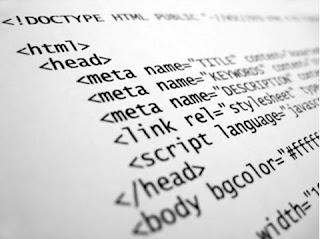 Although rich content sites using
PHP, JavaScript and other newer programming languages are very popular, (X)HTML
is still the most favourable scripting language to learn for most new web
developers.
Although rich content sites using
PHP, JavaScript and other newer programming languages are very popular, (X)HTML
is still the most favourable scripting language to learn for most new web
developers.
Understanding it gives you an idea of how other web languages work,
and will stand you in good stead for learning your trade.
Note: Whenever HTML is mentioned in this article, it should be understood to
mean both HTML 4/5 and XHTML 2.0.
1. Use An Environment That Lets You See Errors
As a newer programmer, it can be frustrating to see that your website isn't
parsing correctly and having no idea of how to fix it. Sometimes it's something
as simple as a botched closing tag, or you may just not have used the correct
syntax, confusing the engine and leading to a buggy implementation. Having a
way to see exactly what you did wrong and where, is absolutely invaluable in
your formative years, and not to be sniffed at.
When you've found one, be sure to take a look at whether it automatically
corrects errors or just alerts you to their presence. It's not very useful
when, every time you make a mistake, it changes it silently without letting you
know what you did wrong.
2. Always Attempt A Project Slightly Too Hard
With the new HTML specifications just around the corner, having an
understanding of how they'll work ahead of the curve could give you a massive
edge in the marketplace. Every time you try something you can't quite complete,
you're forced to adapt and learn the skills necessary, so take advantage of
that.
3. Structure Your Code
Having a solid structure to your code work makes it so much easier as the application
grows in size. There is nothing worse than hunting for a closing tag or not
being completely sure what does what because the code is all on one line. Make
use of indentation, and always order your tags to open and close in a set
order. The use whatever methodology you please; just make sure there is some
form of similarity between all of your projects.
4. Leave Comments For Your Future Self
In a similar vein, leaving comments in your code is something that may seem
tedious at the time, but you'll hug yourself 6 months down the line when it
comes to the time to audit your code. Knowing exactly why you've done something
in the way you have is an incredible feeling, and saves more time than you'd
ever imagine. They don't all need to be of essay length, so just a few words
here and there are enough to get the job done.
5. Get Rid Of Any Internal Styling Unless You Have A Reason To keep it
CSS (cascading style sheets) are one of those simple ideas that makes a lot of
sense, and questions how we ever got by without it. For the uninitiated, a CSS
file contains all of the styling needed to make the website look pretty, and
give you a place to put it which is out of the way of the rest of the code. Not
having to write dozens of statements every time you want blue text should be
reason enough.
 As we all know that Google Search
is at the first position with compared to other. What we want, now we can easily
get through Google in terms of searching for anything online. Google Search is
the most efficient in the whole world. But, here the question is- Do you know
the full power of Google search? or you have used it as only scratched the
surface (common searching). Mostly people use their Google Search only for
searching simple common keywords but, not only common searching as it can do many
more for you. You can use it as to find right time and like a simple
calculator. So, read right now the list of best useful google search tips as these
will help you to find interesting and useful information. These useful google
search engine tips are-
As we all know that Google Search
is at the first position with compared to other. What we want, now we can easily
get through Google in terms of searching for anything online. Google Search is
the most efficient in the whole world. But, here the question is- Do you know
the full power of Google search? or you have used it as only scratched the
surface (common searching). Mostly people use their Google Search only for
searching simple common keywords but, not only common searching as it can do many
more for you. You can use it as to find right time and like a simple
calculator. So, read right now the list of best useful google search tips as these
will help you to find interesting and useful information. These useful google
search engine tips are-
1. Calculator
In order to use
Google’s built-in calculator function means like a calculator, simply enter the
calculation in the search engine which you want to done. For example, search
like this- 5*10+20-60= and get the result. It is too best for difficult and
fast calculation.
Time
In order to
easily see the time in many cities around the world, you need is to type “time”
and the name of the city (state) like this- time paris.
3. Google
Currency Conversion
Now, you can
convert any currency any time on Google Search. Convert like this- 1 USD = ?
INR. It’s really efficient and best way to get result effective and fast.
4. Maps
Are you looking
for a map? Then according to my thinking, google search is the best way. So, type
in the Google Search- name (city or state name) or U.S. zip code of a
particular location and the word “map”. It will return a map of that location
and by clicking on the map as will take you to a larger version on Google Maps.
It is also a great google search trick.
Examples-
Mumbai Map
Delhi Map
5. Google
Definitions
You can easily use
Google Search for a online definition. To get definition of your desired word,
type in Google Search like this- define:word and then, get the definition. Examples
like- define:photon, define:einstein etc.
6. Google
Weather
You can also use
Google Search as a weather search. In order to search weather of your particular
(desired) location, search like this- weather “location” (desired location).
Examples like-
Weather Indore,
India
Weather Mumbai,
India
7. Google
Books Search
It is also
helpul to bring online books. Seach like this- Books about “book name” and
then, get the book. Examples-
Books about c
language
Books about UNX
8. Telephone
Number
Now Google no
longer supports personal telephone and address searches because of numerous
user complaints.
These above Useful Google Search Tips are really beneficial for
you in any case. I hope you like this article, feel free to make comment
feedback…