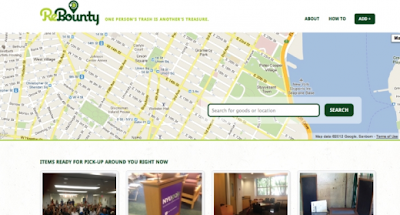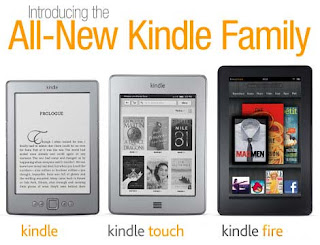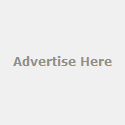Who says that
technology can’t help improve the state of our planet’s environment?
Whether you want to
get all the latest news and updates from the hottest green websites out there
or learn how to cut food wastage, there are plenty of eco friendly apps that
can aid you along the path to a greener lifestyle.
Treehugger
For all the latest in
sustainable design, green news and solutions, Treehugger is your go-to site.
Now you can keep up to date with what’s going on in the green world with the
Treehugger app that offers users news and podcasts from its main site, as well
as the hottest environmentalist info out there! The app is easy and quick to
use and navigate as everything is helpfully organized into categorizes such as;
business, beauty, food, science, design and health, providing you with the
current news for each from an eco friendly perspective.
GreenCan
Rather than dumping
your recyclables in the trash, why not use the GreenCan app to locate your
nearest public recycling bin? GreenCan makes it super easy by allowing you to
search via the material you’re wishing to recycle, and that’s not all, the app
also provides invaluable feedback to the city to help them improve the
placement of different recycling facilities.
Love Food Hate Waste
Millions of dollars
worth of food is thrown away each year, simply because people failed to plan their
meals ahead of time! The Love Food Hate Waste app helps you to combat this
wastefulness by providing awesome tips for composting, food storage, meal
planning, plus delicious recipes from celebrity chefs. Simply enter whatever
ingredients you have lying about in the fridge as well as the number of people
you’re cooking for and viola…the Love Food Hate Waste app will generate a whole
host of recipe ideas for you to choose from!
ReBounty
One persons trash is
another’s treasure…well that’s what the creators of ReBounty are claiming
anyway! This sustainable little app is the easiest way to discover what has
been left or dumped on curbsides all over the city. Set up alerts for what
items have been found near you, and before you know if you could deck out your
new house with reclaimed furniture. A little love and attention and you can end
up with some incredible items that may be worth a few bob. Everyone loves to make money with iPhone apps!
GreenYou
This app is the ideal
solution for those looking for advice on how to reduce their carbon footprint.
The GreenYou app allows you to track your carbon footprint and with the
customizable program Green Plan, you can discover your individual effect on the
environment along with great tools you can implement to change this impact.
I hope you like above apps, feel free to make comment (feedback)...
Not all small business owners are tech-savvy. Some
business owners need a little nudging to make their businesses more efficient
and productive through the use of technology. A few applications have been
deemed worthy of the “user-friendly” stamp for technophobes. Try a couple and
determine if business processes improve.
Near Field Communication (NFC) Applications
Contactless communication between devices makes life easier for tech-shy
businesses trying to synchronise data on multiple devices. To operate properly,
the devices must be within 10 centimetres of each other and be compatible. What
could be easier than holding two devices in close proximity to one another?
This type of technology may be used in retail for purchases, in transportation or with loyalty cards. The technology may even facilitate backup of data from a smartphone to a laptop, PC or tablet. The opportunities for this technology are endless. Some applications such as Bump are available to facilitate this type of data transfer.
This type of technology may be used in retail for purchases, in transportation or with loyalty cards. The technology may even facilitate backup of data from a smartphone to a laptop, PC or tablet. The opportunities for this technology are endless. Some applications such as Bump are available to facilitate this type of data transfer.
File Sharing Applications
The concept may be difficult to understand, but the process is simple. Dropbox allows users to share files through a web-based application. Transferring large documents via email requires the use of too much bandwidth.Instead, Dropbox requires users to sign into a web-based application with a login and password. Once inside the system, files can be uploaded. The intended party will then be given access to view, download or print the file or document. This is a useful and easy-to-use application.
Mobile Payment Applications
A sales opportunity may occur anywhere. Mobile
payment applications allow small business owners to accept credit card payments
via smartphone. Some applications work in conjunction with a swiping mechanism.
Others use a call-in mechanism. Popular mobile payment devices and applications
include: Square’s card reader, Intuit GoPayment application and Visa PayWave
application. These applications are as easy to use as swiping a credit card in
a store.
Money Transfer Applications
Money transfer applications may be required in the case of emergency. Money may need to be transferred to a business partner, vendor or other interested party within a short period of time. Money transfer applications are easy to use and will significantly improve productivity. Businesses often use applications such as PayPal.Mobile Advertising and Location-Based Advertising
To increase sales and traffic to a business location, location-based advertising is a must. Applications facilitate location-based and mobile advertising. By the end of 2012, Gartner expects businesses to spend $7.5 billion on mobile advertising.Mobile advertising is a proven way to generate leads and revenue. Business owners should be listed on location-based advertising applications to improve profitability. Some businesses will offer a discount each time a customer checks into a location. Foursquare is an application designed to generate physical traffic for businesses.
Try user-friendly applications to improve efficiency of the workplace environment. These applications may be used with smartphones, tablets, laptops and PCs. Try new applications and be converted into a techno-savvy business person.
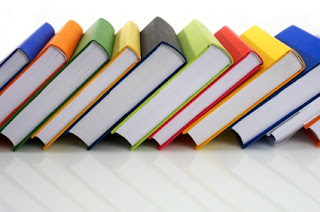 Textbooks are a part of every student’s college
life. Unfortunately, textbooks are an expensive part of college life. In fact, college bookstores do not make it much easier or
affordable because they keep raising the prices of textbooks. The price increase makes affording
college extremely challenging, especially for students who do not receive
financial aid. One solution to making textbooks much more
affordable for college students is textbooks.com. Texbooks.com is an amazing
online site where college students can either buy or rent their college
textbooks for extremely reasonable prices. So, here in this article, I am going
to show the characteristics of textbook.com store.
Textbooks are a part of every student’s college
life. Unfortunately, textbooks are an expensive part of college life. In fact, college bookstores do not make it much easier or
affordable because they keep raising the prices of textbooks. The price increase makes affording
college extremely challenging, especially for students who do not receive
financial aid. One solution to making textbooks much more
affordable for college students is textbooks.com. Texbooks.com is an amazing
online site where college students can either buy or rent their college
textbooks for extremely reasonable prices. So, here in this article, I am going
to show the characteristics of textbook.com store.1. Textbooks.com Prices:
The First thing to think is that- Textbooks.com
offers the lowest prices guaranteed.
Students can save up to 90% on new and used textbooks. That’s right; up
to 90% on textbooks that would cost over $200 at a college bookstore. College
students simply need to type in their required textbook ISBN number, title, or
authors name in the search engine for textbook.com. The really amazing feature
about buying textbooks is that you can sell them back for up to 50% cash back. This
does not apply to all textbooks, but many of them do qualify for cash back.
Rentals are extremely cheap. For example, a book that costs $124.00 may
actually only cost about $25.00 to rent for the entire semester. Check out the
amazing deals and start saving money.
2. Textbooks.com Shipping Methods and Costs:
This amazing online textbook store offers outstanding
shipping methods and rates. They
ship anywhere in the United States. Note: At this time, textbooks.com does not ship internationally. For all orders of
$25.00 and more, shipping will be free. Textbooks.com also offers UPS
Ground for $3.99, UPS 2nd Day
Air for $11.99, UPS Next Day Air for $19.98, Marketplace Standard for $3.99,
and Marketplace Express $6.99. All
shipping methods are pretty fast and take anywhere from 2 to 18 business days.
3. Textbooks.com Return Policies:
Textbooks.com has a 30-day return
policy. If you decide not to take a college course that you ordered a textbook
for, then you will have 30 days of the shipping day to return it for a full
refund or an exchange. All returns must be sent to the following address:
Textbooks.com
2711 W. Ash Street
Columbia, MO 65203.
Textbooks.com also handles returns
for errors, as well.
4. Textbooks.com Payment Methods:
The payment methods are extremely
convenient. Textbooks.com accepts several payment methods. They accept Visa,
Master Card, American Express, and Discover.
This site also accepts payment via PayPal for more secure check out. All
payment methods are highly secure by McAfee Secure, which is a top of the line
web security system. Furthermore, textbooks.com rates an A+ with the BBB.
So, to all college
students, start saving of textbooks with textbooks.com. I hope you will like textbooks.com. Feel free to make comment (feedback)…
 I hear plenty of people complain that
modern technology is keeping the population sedentary and is making them obese
as a result. As true as this is for many people, this does not have to be the
case! Smart phones are one area of technology that is very conducive to
fitness. With a couple of quality apps, your phone can be nothing less than a
personal trainer in your pocket. Here are a few apps I recommend looking into:
I hear plenty of people complain that
modern technology is keeping the population sedentary and is making them obese
as a result. As true as this is for many people, this does not have to be the
case! Smart phones are one area of technology that is very conducive to
fitness. With a couple of quality apps, your phone can be nothing less than a
personal trainer in your pocket. Here are a few apps I recommend looking into:
1. Get Running (Couch to 5k): This
app is designed for beginning runners and consists of a 9-week training program
to help you to go from zero fitness to running for 30 min without stopping. Get
Running keeps track of your achievement and can post your success on Twitter
and Facebook to allow friends to keep up with your progress.
2. Calorie Counter and Diet
Tracker: This app by MyFitnessPal allows you to scan barcodes for nutritional
facts, log your meals, and keep track of what you put in your body. The worst
thing about dieting is the time and energy that goes into it, but this app
makes it simple so that you can just live your life and be healthy.
3. Garmin Fit: This app is
definitely one of the best all around. Besides keeping up with your heart-rate,
distances, route traveled, and calories burned, Garmin Fit can even help you
select a work out playlist and let you analyze your exercise improvement
trends. All of your data can be stored on the Garmin Connect website for
review. This is a great tool for monitoring progress and keeping you engaged as
you train.
4. All-In Fitness: This app
contains over 700 exercises featured in 1,000 HD-quality videos, 100 full
workouts, and advice from real trainers and coaches to help set you off on the
right track. Essentially anything you could need to know about getting fit,
straight from your iPhone!
5. Motion Traxx Radio: Have you
ever stressed over finding the perfect playlist for your workout? Chances are
that even if you haven’t you understand the importance of good music in getting
your body going and keeping your mind occupied. This app by Deekron the Fitness
DJ allows you to select a playlist that stream directly to your phone and is
adjusted to the pace of your workout. Whether running, walking, yoga-ing, or
pumping iron, this app has a playlist for you!
6. Strava: This app allows you post
your new times on distances and trails that you and your friends are familiar
with. The goal is that the social network of competitors will help motivate you
to continue getting better as you best your friends’ times and they best yours.
The app also includes various metrics that determine your elevation, pulse,
distance, and power.
7. TrainingPeaks: This app is a
sort of training log that allows you to schedule workouts and meals. You input
the data from your recent workouts and the VirtualCoach feature offers tips on
how to improve. With data upload from dozens of devices possible, and the
annual regimens to keep you busy, this app can help you do some serious damage
in the gym.
I hope that this page is helpful for you,
feel free to make comment (feedback)…
 Personal computer
technology has exploded in recent years. In the not too distant past, the
process of buying a new computer was a fairly simple, straightforward one. You
could buy desktop from a company like Dell, HP, or IBM, or if you were feeling
quirky and different, you could buy an Apple iMac. That was about it. There
were a handful of options to sort through, but ultimately a home computer was a
home computer; the most stressful choice in the process was choosing between a
black case and a white one. Things like processing power, hard drive space,
RAM, and graphics cards were largely similar across the board, and computers
all had a very “one-size-fits-all” vibe.
Personal computer
technology has exploded in recent years. In the not too distant past, the
process of buying a new computer was a fairly simple, straightforward one. You
could buy desktop from a company like Dell, HP, or IBM, or if you were feeling
quirky and different, you could buy an Apple iMac. That was about it. There
were a handful of options to sort through, but ultimately a home computer was a
home computer; the most stressful choice in the process was choosing between a
black case and a white one. Things like processing power, hard drive space,
RAM, and graphics cards were largely similar across the board, and computers
all had a very “one-size-fits-all” vibe.
Nowadays, computer
technology has become far more advanced, and far more focused. One does not
simply “buy a computer” anymore. The number of available options has grown
significantly, as has their functional capabilities. In place of the
alternative-less desktop computers from the past are devices like laptops,
tablet computers, ultra-books, and net books, all with dramatically different
specifications, and dramatically different purposes. With all these new
options, the process for buying a computer has become much more complicated,
though with the correct approach, you can be sure that what you buy is exactly
what you need.
Buying a computer today
is much the same process as buying a car. When looking into purchasing a new
vehicle, you need a clear understanding of what your needs are. An SUV does a
much different job than a truck or a small sedan. If you’ve got a family of
six, a two-seater sports car would be a complete waste. If you live alone in a
crowded, urban city with narrow streets like San Francisco, buying a large SUV
would be insane. Buying a computer works in the same way. If you do not clearly
understand what your needs are, you will end up with a product that is entirely
inefficient for your situation (and often far more complicated and expensive).
The first question to ask
yourself is where you want your computer to be. If you need something for a
home office that has no need to be moved, a desktop computer will suffice. If
you’re a person on the go, you’ll want something more mobile like a laptop, or ultra-book.
Modern laptops carry much of the same level of capability found in a desktop,
condensed into a small space and protected against things like drops, being
stepped on, or the weather. If you need something even smaller and more mobile,
tablet PCs might be the answer, though their operating capabilities are lesser
than their most robust brethren.
With your mobility
needs sorted out, the next, and most important, question to answer is what
kinds of things you plan on doing with your new computer. A desktop computer is
the most robust option, capable of handling the most
stressful functions, like creating and editing videos or music, or web and
graphic design, though most people have no real need for this level of
capability. Laptops have similar levels of functionality at the top of the
line, though simpler versions are generally designed to handle less stressful
programs and perform fewer tasks. Small laptops like ultra-books, netbooks, or
Google’s Chromebook, have much less functionality when compared to desktops,
but still handle the kinds of tasks that most people will ever need in a
computer.
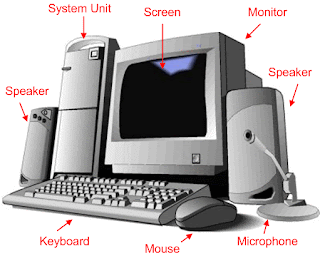 For most people, high
end computers are relatively useless (be it a desktop or a laptop), like
purchasing a race car to drive to the store. The vast majority of people only need
a computer to handle relatively simple functions: browse the Internet, send
emails, and watch videos. These tasks do not require high end processors or
graphics cards, and purchasing a computer that has those things would be a
tremendous waste of money. Unless you have a specific need for a computer that
can handle very large, stressful programs, a simpler computer will cover
everything you need to do, and save you hundreds of dollars. It can be easy to
be swayed by savvy computer salesmen and fancy packaging, but often times the
simpler, less expensive option is the correct one.
For most people, high
end computers are relatively useless (be it a desktop or a laptop), like
purchasing a race car to drive to the store. The vast majority of people only need
a computer to handle relatively simple functions: browse the Internet, send
emails, and watch videos. These tasks do not require high end processors or
graphics cards, and purchasing a computer that has those things would be a
tremendous waste of money. Unless you have a specific need for a computer that
can handle very large, stressful programs, a simpler computer will cover
everything you need to do, and save you hundreds of dollars. It can be easy to
be swayed by savvy computer salesmen and fancy packaging, but often times the
simpler, less expensive option is the correct one.
You may think this is a
strange question to ask but does anybody still read traditional books? I ask
because everywhere I go or look I see those Kindle devices so after doing a
little research I've discovered there are new and more advanced Kindle devices
each and every year so there's a lot to choose from today. What is it and why
is it so popular?
The Kindle is wireless
reading device that can store thousands of books in it, comes with a long
lasting battery, light, easy to use and basically you're carrying a book store
in your hands without feeling its weight, and that is before we even talked
about the newest and amazing Kindle Fire.
If you're interested, you
can learn all the features and benefits about each Kindle device right here and now, so let's begin:
Kindle 3G
The most popular Kindle
device today (until the Kindle Fire will surpass it) which is being sold all
over the world each and every day. Here are some details about it to understand
why it is such a best seller worldwide: It can store up to 3,500 actual books
and magazines in it so you won't have to carry with you a single book, it has a
battery that can work for a whole month before you'll have to recharge it
again, it is small, thin and so light that it weighs only 7.8 ounces, you can
read in bright sunlight since there is no glare effect and if that's not enough
it comes with a free 3G and a Wi-Fi connection so that means you can download
any book or magazine you wish from anywhere in the world in only 1 minute. Now,
these are only the main features but there are much more so tell me that's now
amazing…
Kindle Touch
Right after the huge
success of the Kindle 3G another Kindle device was launched and that was the
Kindle Touch. This device has its own unique features as it comes with a touch
screen as opposed to the small keyboard of the Kindle 3G, can store up to 3,000
books and magazines in it, equipped with a free 3G and Wi-Fi connection as well
to download any book and magazine in only 1 minute but the best part is that
it's even smaller and lighter than the Kindle 3G. That is incredible if you ask
me, so if 3,000 books is enough for you and you don't really require 3,500 the
Kindle Touch is another great device to consider, especially since its battery
can last for up to two month without charging it and not just one month like
the Kindle 3G version.
Kindle Fire
The most anticipated
device is finally here (if you live in the United States, no release date for
the UK yet) and it is so much more than just a wireless reader. You see, the
Kindle Fire comes to compete against the iPad devices and the new Google tablet
and it does it successfully because it costs only about $199 but brings you a
7-inch screen that delivers up to 16 million colors in high resolution, dual
core processor so the device is really fast and that's just the technical
stuff. You can read millions of books and magazines rich in color, play your
favorite as well as new games with stunning graphics, watch over 100,000 movies
and TV Shows, listen to 19 million songs in high quality and more. Also, with
the cloud technology you can store your progress, turn off the device and when
you wish to continue you simply begin from the last point you've stopped and
saved. These are only a few of the interesting features of this leading tablet
but you can read all about it at click this link!
The world has changed
and technology is taking over, making our lives easier and more interesting.
With Kindle devices we no longer need to look for a book store, order books and
wait for them to arrive or even carry them. Now you can read anything you want
no matter where you are in 1 minute and if you want a complete entertainment
system with you so you won't have a single dull moment, you go for the Kindle
Fire. Now it's up to you to decide which device describes you the best and so I
ask again – Will anybody still read actual books in the coming future with this
amazing progress?
Here you will find in the article, the common
differences between various types of computer and telephone (CAT) cables
available in the market, especially the difference between Cat5, Cat5e and
Cat6. The primary differences between the cables are made based on the
conveyance media that handles bandwidth, network support and crosstalk.
Comparison between Cat5 and Cat5e
Bandwidth:
The
bandwidth of the conveyance media refers to the capacity of carrying
information. The data transmission speed of a system is depend on the bandwidth
like it can push data across the network faster if the bandwidth of the system
is greater and if the bandwidth is low then the data transmission speed will be
slow. Cat5 cable is rated at 100MHz where as Cat5e cable is rated as 350MHz.
Cat5e is couples with other more strict specifications that make it suitable
for the network that plan to operate at gigabit Ethernet speed.
Network
Support: Cat5 cable generally supports 10BASE-T and 100BASE-T
network standards which mean it supports the networks running at 10 Mbps or 100
Mbps. Cat5e is the improved version of Cat5 that adds the characteristics of
crosstalk. Cat5e cable can be used in all those applications where Cat5 is
used. Cat5e cable also has the potential that it can be used in the Gigabit
Ethernet or 1000BASE-T network standard which means networks running at 1000
Mbps.
Crosstalk:
Crosstalk
refers to the “bleeding” of signals between one cable into another due to a
induction process. This effect can slow down the network transfer speed or can
completely block the signal transferring over the cable. In that case Cat5e
cable is the enhanced version of Cat5 in which crosstalk has been greatly
reduced.
Bottom
line: Cat5e will be the right choice if you are planning
to implement a Gigabit Ethernet. Though Cat5e is little expensive as compared to cat5, but using it will be future
proofing the cabling infrastructure of your network.
Comparison between Cat5e and Cat6
There is a great debate among people about whether
cat5e should be used in case of new cabling installations or Ct6 should be
used. There is wrong assumption in many people that they will have a Gigabit
Ethernet by just running a Cat6. Each and every component on a network such as
hubs, switches and the network interface cards must be gigabit rated in order
to achieve the true Gigabit Ethernet speeds. It does not mean that there is no
difference between Cat5e and Cat6, the general difference between these two
cables is in the transmission performance. Cat5e cable can support gigabit
speed where as Cat6 cable is certified to handle Gigabit Ethernet. The
environments that are not friendly with twisted pair wiring and the areas that
have lots of interference from lights, power lines and manufacturing equipments
can use Cat6 specifications. Still in most of the applications Cat5e is
perfectly suitable and preferable than Cat6 because it is more economical and
performs almost as well. However if all the components on your network are
gigabit rated and the data transmission volume has certified gigabit
performance then you can go for Cat6.
The electronic age has come up with a lot of time
effective solution to very vital problems. One such novelty is the introduction
of school administration software. This
has brought about a dynamic change in the administrative structure of the
school as a whole and certainly augmented the efficiency of the managerial
aspect of such institutions. But while choosing software, there are certain
things that the users must look out for.
First and foremost the most important aspect of it
is that it must be user friendly. The main reason because of which the old
established as well as the new schools are opting for this kind of computer
program is to save time and manage the administration of the institute more
efficiently. If the programs are not user friendly then the rationale behind
such innovation i.e. it will be require less time to perform the managerial
task, will not be fulfilled. Relevant information should be present in the home
page itself so that the user can navigate through the website with ease.
Many standalone software are also available in the
market for doing the timetable
scheduling. These are definitely better than performing the whole
task manually, but there are many defects in these computer programs. The most
important setback is that this is an offline program. Therefore the use of the
program is quite restricted. Whereas the online school administration software is easily accessible to the
staffs as well as teachers at the click of a button. Moreover they have constant
access to all the updated information and records of the students as well.
While choosing a timetable scheduling computer program choose the one that
promises to provide the technical support as well. Technical things are bound
to get disrupted at times. But this should not interfere with the daily work of
the institute. Therefore the company should guarantee the technical support by
expert professionals. It is always recommendable to opt for a reputable company
because they will provide you with the best product.
The software should have an excellent inbuilt
algorithm program because the entire work of the school management is dependent
on it. It is always advisable to choose a computer program that can be easily
customized in accordance with the need of the institute. This will be
beneficial for managing the different aspects of the administration and run the
system smoothly. Besides these factors it is always important to see whether
the program is providing effective solution to every aspects of the management
of school staring from drawing the timetable, scheduling the different classes
and courses, managing the accessibility of the teacher according to the
schedule and every other aspect.
Since the computer program is very important for the
management of the different aspects of admin, it is never advisable to go by
cost. Many open sources are available on the net. But there are many
reservations in such programs that may not be able to provide your institute
with a holistic service. Therefore, go for reputed software that will be able
to solve every aspect of management.
Teachers have very busy lives and can often use all the help they can get. Now, with the integration of technology into the classroom, teachers can get some help from the many great apps that are available for smart phones and tablets. If you are a teacher who can always use a little boost, try these great apps to help you become more productive and organized:
1. Flipboard – Flipboard is a free app that can save you valuable time by putting all of your information into one place. By connecting all of your social networking to Flipboard, you can browse all the latest news and updates in a single magazine-style package. This great app can also be used to collect information for a unit or theme you are covering in class.
2. Dropbox – How many times have you gotten to work or home just to realize that you forgot to bring some of your valuable documents with you? Dropbox solves that problem by allowing you to use a free service that automatically saves your files to all of your computers and devices, or to the Dropbox site. It can be used to save lesson plans, student work, or other important information.
3. Who Has What – How many times have you lent something to a colleague only to forget where it went? With this app, you can scan out any items you lend to another and receive reminders automatically to let you know who borrowed from you. Simply add items to your inventory with the bar code scanner. Then, when someone borrows something, scan the code, choose the contact, and enter a return date. This would be a great way to manage a classroom lending library as well.
4. Prezi Viewer – Prezi Viewer is the equivalent of taking PowerPoint to a higher level. This free app allows you to make non-linear presentations, to zoom in and out on particular sections, and to show your presentations on your iPad, for display on a Smartboard.
5. Dragon Dictation – This is one great free app that all teachers need. Dragon Dictation lets you dictate text that is instantly converted to text. It produces text as much as five times faster than through typing on the keyboard. In addition, the app automatically uses data over time to improve its accuracy in recognizing your speech. Once you complete your documents, you can open it in other apps or email it to yourself or colleagues.
6. Google Search – This free app is designed specifically for use with the iPad. It allows for both text and voice search, making it extremely useful for students with disabilities. In addition, it provides Google Goggles, which lets you search out information by image. As if this weren’t enough, Google Search gives you fast access to the full range of other Google apps.