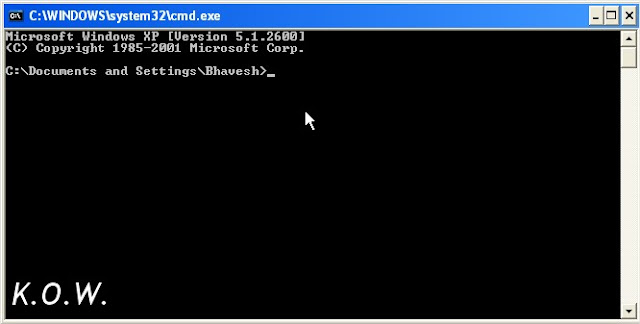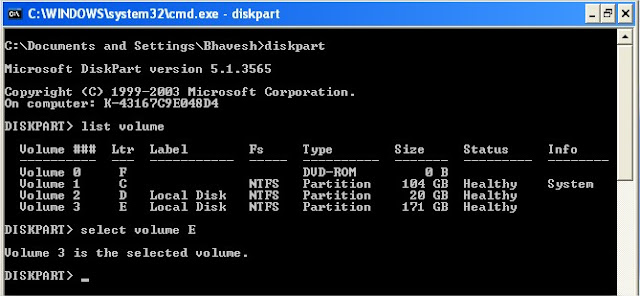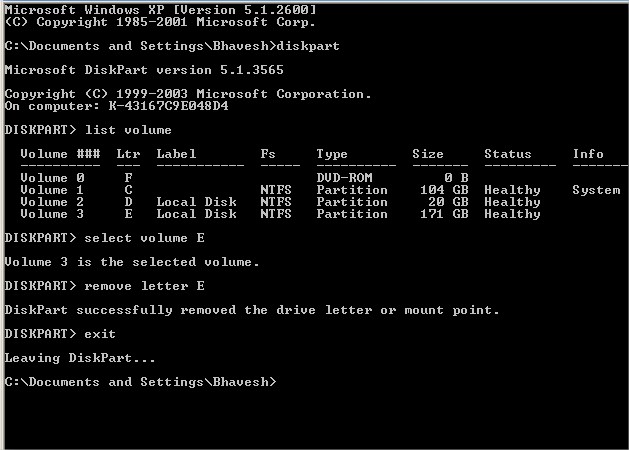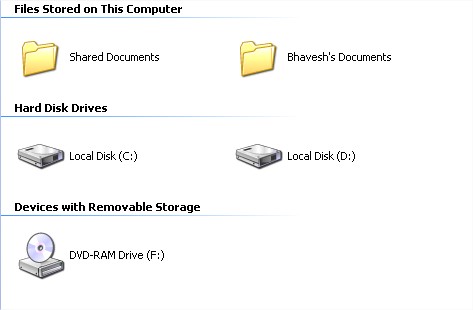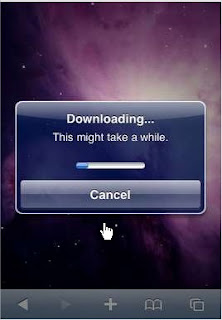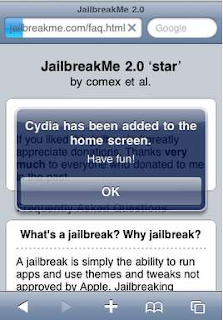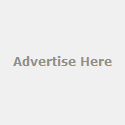In Windows Operating System, you can easily hide all disk partitions or selected partitions. In order to do hide, all you need is to learn some simple commands. You can hide any partition (based on you) with the help of command prompt. As in this tutorial, I am using Windows XP operating system for this process. So in order to hide disk partitions, just go to: Start Menu and click on Run for Run Wizard. Then, type in Run wizard- “cmd” and click on “OK” button as you would get command prompt wizard. In order to get command wizard, you need to do as-
Now in command prompt, type- “diskpart” and press ‘enter’ key as after this you will be in disk partitions. Then, type “list volume” and press ‘enter key’ from your key-board as through this command, you will get the list of all partitions which are created in your hard disk. With the help of “list volume”, you will get full details of each partition as what is its real size, which letter is assigned to it, what are its volume (volume number) and many more.
Now the next step is to select your desired partition (which you want to hide) with the help of command- “select volume letter or number”. Use of ‘select’ command is the way to select particular partition and with ‘select’ command, you also need to type- volume and number or letter (which is assigned to that partition). If you are confused as how to select then, just visit the images below-
In this way, you can select a particular partition. Now, use ‘remove’ command in order to hide that partition. Type, “remove letter E” in order to remove ‘E’ letter partition. You can hide any partition based on letter which is assigned to that partition. After removed, press 'exit' from your keyboard in command prompt (to leave diskpart). You can check in "My computer" as partition is removed.
Through above process, you can easily hide any partition in your computer. Now, if you want to unhide (show) partition then, all you need is to replace as use ‘assign’ command instead of ‘replace’ command in order to unhide any partition. Note that- use ‘select’ command as “select volume number”. After it, type “assign letter E” in order to unhide (show) ‘E’ letter partition. You can unhide any partition based on letter which is assigned to that partition. After assigned, press 'exit' from your keyboard in command prompt (to leave diskpart). You can check in "My computer" as partition is unhided.
Some more commands for different tasks for disk part (partitions) as-

Through above ways, you can hide and/or unhide any partitions or all partitions of your hard disk. I hope you like…
As we know that the demand of Social Networking Sites is increasing day by day. Today, each famous Social Networking Site having millions of users. A social networking site focuses on building and reflecting of social networks or social relations among people as who share interests and activities. A social network site essentially consists of a representation of each user, his/her social links, and a variety of additional services. Most social network sites are web based and provide means for users to interact over the Internet, share ideas, discuss shared concerns etc. The value can be huge for the involved individuals which of course is why so many people have adopted social networking.
Today, hundreds of social networking sites are present as here on this page- i am providing list of top popular social networking sites.
- Facebook.comFacebook was founded by Mark Zuckerberg with his college roommates and fellow students Eduardo Saverin, Dustin Moskovitz and Chris Hughes. Facebook was launched in February 2004, operated and privately owned by Facebook Inc. As of February 2012, Facebook has more than 845 million active users. So in order to use facebook, Users must register, after which they may create a personal profile, add other users as friends, and exchange messages, including automatic notifications when they update their profile. Additionally, users may join common-interest user groups organised by workplace, school or college and categorise their friends into lists such as “People From Work” or “Close Friends”.
- Twitter.comTwitter was created in March 2006 by Jack Dorsey and launched that July. Twitter is generally considered as “the SMS of the Internet” and rapidly gained worldwide popularity, with over 300 million users as of 2011. Today, Twitter generating over 300 million tweets and handling over 1.6 billion search queries per day. Twitter having millions of users and the whole world loves it due to its simplicity in order to broadcast views.
- Google +Google + is a social networking and identity service, operated by Google Inc. Now, share your thoughts, links and photos with the right circles. Use easy, spontaneous video chat to strike up conversations with as many as nine people at once. Get everyone on the same page with fast, simple group chat. Google + having many interesting features as all you need is to create a profile in order to use.
- OrkutOrkut is a social networking website that is owned and operated by Google Inc. The service is designed to help users meet new and old friends and maintain existing relationships. The website is named after its creator, Google employee Orkut Büyükkökten. Although Orkut is less popular in the United States than competitors Facebook and MySpace, it is one of the most visited websites in India and Brazil.
In order to chat and to share our unique ideas with our friends or relatives, the above social sites are mostly used.
List of Social Networking Web-sites-
- myspace.com
- gothise.com
- linkedin .com
- friendster.com
- 500px .com
- flickr.com
- blogcatalog .com
- youtube .com
- vimeo .com
- mybloglog .com
- hi5 .com
- flixya .com
- indyarocks.com
- myyearbook .com
- fanpop .com
- BIGADDA .com
- Buzznet .com
- Blogster .com
- classmates.com.com
- cellufun .com
- couchsurfing .com
- dailybooth .com
- deviantart .com
- exploroo .com
- faces.com
- faceparty
- focus.com
- fotki .com
- flixter .com
- gather.com.com
- gays.com
- google wizz .com
- google buzz .com
- google reads .com
- habbo .com
- ibibo .com
- identi.ca
- itsmy .com
- jaiku .com
- kiwibox .com
- lifeknot .com
- linkexpats .com
- mouthshut.com
- myanimelist .com
- ny heritage .com
- my life .com
- my opera .com
- Odnoklassniki.com
- OneClimate .com
- OneWorldTV .com
- Open Diary.com
Finally, the above social networking sites are most famous among world having millions of users...
Hello, today I am gonna to showing you tutorial about “how to Jailbreak iPhone 4 with Jailbreak.Me”. So firstly, what is Jailbreak (iOS jail-breaking or simply jail breaking)? Actually, Jailbreak is the way of removing limitations (created by apple) on those devices which using iOS operating System through use of custom kernels. Such devices as iPhone, iPad touch, iPad, and 2nd Gen Apple TV. In order to remove limitations as Jailbreak allows users to gain root access to the operating system, allowing iOS users to download additional applications, extensions, and themes that are unavailable through the official Apple App Store.
So now, what is iPhone Jailbreak? iPhone Jailbreak is nothing as if you Jailbreak your iPhone then, you will be able to install third party applications in your iPhone (using Cydia app) which are not available at apple app store.
There are various other benefits of iPhone Jailbreak as-
1. Use your iPhone 4 for video recording.
2. Use it as WiFi hotspot.
3. Unlock your iPhone 4 in-order to use it with any carrier.
So, how to Jailbreak your iPhone 4 with Jailbreak.Me? In order to iPhone 4 Jailbreak as first you need is to open safari browser in your iPhone 4 and there go to URL- www.Jailbreak.me and finally, start downloading the jailbreak software from your iPhone 4.
Once downloaded the Jailbreak software as it will automatically starts the process of installation.
After installation completed, all you need is to once restart your iPhone 4. So through this way, you will be able to Jailbreak your iPhone 4 and then, use Cydia app as it enables user to find and install software packages (including apps, interface customizations, and system extensions) on a jail-broken iPhone 4.
Jailbreak is really an interesting process but, you must remember one thing that if you don’t follow steps of Jail-breaking your iPhone 4 correctly then, it can make your iPhone 4 permanently dead and you will not be able to recover it. So, please be careful. I hope you like this article and would beneficial for you…