Hello, today I am gonna to showing you tutorial about “how to Jailbreak iPhone 4 with Jailbreak.Me”. So firstly, what is Jailbreak (iOS jail-breaking or simply jail breaking)? Actually, Jailbreak is the way of removing limitations (created by apple) on those devices which using iOS operating System through use of custom kernels. Such devices as iPhone, iPad touch, iPad, and 2nd Gen Apple TV. In order to remove limitations as Jailbreak allows users to gain root access to the operating system, allowing iOS users to download additional applications, extensions, and themes that are unavailable through the official Apple App Store.
So now, what is iPhone Jailbreak? iPhone Jailbreak is nothing as if you Jailbreak your iPhone then, you will be able to install third party applications in your iPhone (using Cydia app) which are not available at apple app store.
There are various other benefits of iPhone Jailbreak as-
1. Use your iPhone 4 for video recording.
2. Use it as WiFi hotspot.
3. Unlock your iPhone 4 in-order to use it with any carrier.
So, how to Jailbreak your iPhone 4 with Jailbreak.Me? In order to iPhone 4 Jailbreak as first you need is to open safari browser in your iPhone 4 and there go to URL- www.Jailbreak.me and finally, start downloading the jailbreak software from your iPhone 4.
Once downloaded the Jailbreak software as it will automatically starts the process of installation.
After installation completed, all you need is to once restart your iPhone 4. So through this way, you will be able to Jailbreak your iPhone 4 and then, use Cydia app as it enables user to find and install software packages (including apps, interface customizations, and system extensions) on a jail-broken iPhone 4.
Jailbreak is really an interesting process but, you must remember one thing that if you don’t follow steps of Jail-breaking your iPhone 4 correctly then, it can make your iPhone 4 permanently dead and you will not be able to recover it. So, please be careful. I hope you like this article and would beneficial for you…


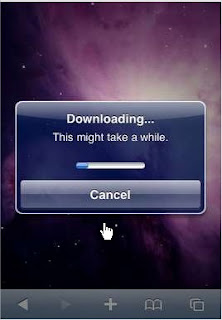

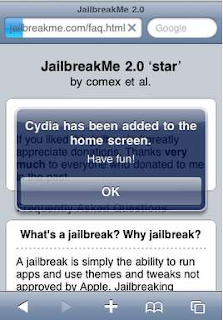












0 comments:
Post a Comment