As we know that Ubuntu (Linux) Operating System is multiuser, multi tasking operating system. It is really stable, secure and unique. Ubuntu has lots of facility and lots of unique things as in this tutorial I am gonna to show you something special. In this tutorial, I am goanna to showing you, how to install and use compiz fusion in order to make your ubuntu operating system desktop more unique. Firstly, the question is- What is Compiz Fusion?
Compiz was created following the production of Beryl. Actually, Compiz brings to life a variety of visual effects that make the Linux desktop easier to use, more powerful and intuitive, and more accessible for users with special needs. In other words, Ubuntu Compiz Fusion is a windows manager which uses accelerated 3D graphics to produce marvelous effects on desktop using OpenGL technology. It mostly produces the Gnome or KDE environment. Compiz has a collection of plug-ins available for a very customizable desktop.
Through Ubuntu Compiz Fusion, you can give a new look to your desktop. Look at below video to understand better –
How to install Compiz Fusion in Ubuntu?
It is really easy to install just follow my steps carefully as here I am representing everything with images and videos belongs to that particular event. In order to get Ubuntu Compiz Fusion effects on desktop, you need to install some softwares through Ubuntu Software Center. So firstly, Go to – Applications - Ubuntu Software Center and in that wizard, enter on search bar – "compiz".
Now, you need to install four things –
1. Compiz
2. Compiz Fusion Icon
3. Advanced Desktop Effects Settings (ccsm)
4. Simple Compizconfig Settings Manager.
These above are the four things which help you to give uniqueness on dektop. After successfully downloaded and installed above softwares, you will get compiz fusion.
Now, you need to set configuration (arrangement) of comfiz fusion. It is based on you, how you would like to represent your desktop. You can set lots of things in compiz fusion. In order to set firstly go to – System -- Preferences and click on Simple Compizconfig Settings Manager. After this, a wizard will open through which you can customize your desktop settings. Through this wizard, you can create more workspace and give unique effects to your desktop. Just take a look at below video in order to learn how to use this wizard.
In order to give advanced effects on desktop or I can say that – more unique effects on desktop, you need to open Compiz Fusion Icon as go-to Application -- System Tools and click on “Compiz Fusion Icon”. After Opened, you would get logo of that icon. So, right click on that logo and click on “Settings Manager”. In this way, you will get compiz settings manager wizard as set more advanced attractive things for your desktop through this way. Take a look at below video to understand everything better –
You can also install Ubuntu Compiz Fusion through terminal. Open Terminal as go-to Application -- Accessories and click on Terminal. Enter in that terminal following line – “sudo apt-get install compiz” and press enter key from your keyboard and then, also enter password of your Ubuntu Administration Account in order to download and install it. After installed go-to Applications –- Ubuntu Software Center and enter in search bar “ccsm” and finally install – “Advanced Desktop Effects Settings (ccsm)”. Take a look at below video in order to learn how to do it -
In this way, you can use Ubuntu Compiz Fusion in order to give effective effects on desktop. I hope you like, feel free to make comment (feedback)…
Compiz was created following the production of Beryl. Actually, Compiz brings to life a variety of visual effects that make the Linux desktop easier to use, more powerful and intuitive, and more accessible for users with special needs. In other words, Ubuntu Compiz Fusion is a windows manager which uses accelerated 3D graphics to produce marvelous effects on desktop using OpenGL technology. It mostly produces the Gnome or KDE environment. Compiz has a collection of plug-ins available for a very customizable desktop.
Through Ubuntu Compiz Fusion, you can give a new look to your desktop. Look at below video to understand better –
How to install Compiz Fusion in Ubuntu?
It is really easy to install just follow my steps carefully as here I am representing everything with images and videos belongs to that particular event. In order to get Ubuntu Compiz Fusion effects on desktop, you need to install some softwares through Ubuntu Software Center. So firstly, Go to – Applications - Ubuntu Software Center and in that wizard, enter on search bar – "compiz".
1. Compiz
2. Compiz Fusion Icon
3. Advanced Desktop Effects Settings (ccsm)
4. Simple Compizconfig Settings Manager.
Now, you need to set configuration (arrangement) of comfiz fusion. It is based on you, how you would like to represent your desktop. You can set lots of things in compiz fusion. In order to set firstly go to – System -- Preferences and click on Simple Compizconfig Settings Manager. After this, a wizard will open through which you can customize your desktop settings. Through this wizard, you can create more workspace and give unique effects to your desktop. Just take a look at below video in order to learn how to use this wizard.
In order to give advanced effects on desktop or I can say that – more unique effects on desktop, you need to open Compiz Fusion Icon as go-to Application -- System Tools and click on “Compiz Fusion Icon”. After Opened, you would get logo of that icon. So, right click on that logo and click on “Settings Manager”. In this way, you will get compiz settings manager wizard as set more advanced attractive things for your desktop through this way. Take a look at below video to understand everything better –
In this way, you can use Ubuntu Compiz Fusion in order to give effective effects on desktop. I hope you like, feel free to make comment (feedback)…

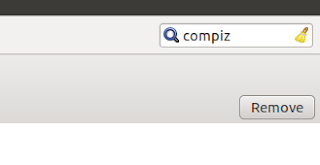
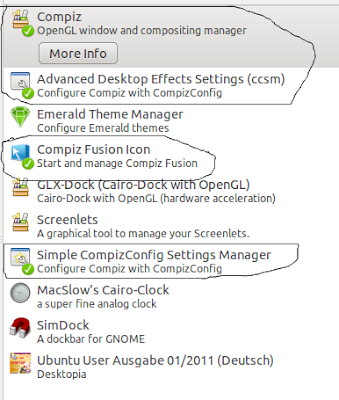












0 comments:
Post a Comment