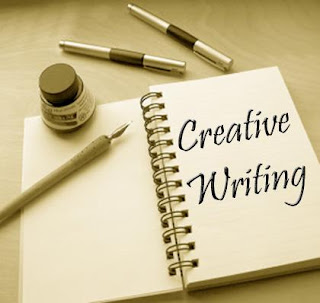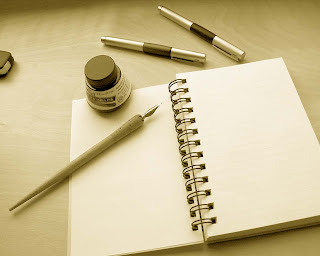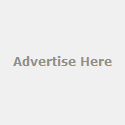Hi! in this article, i am gonna to showing you the list of top ten most common online writing errors. The aim of this tutorial is to make online writers more aware against of their errors as so they can address the issues and perhaps become more successful at online writing. Although this article is designed for all online writers, it is mostly meant for newer members of the online community.
Online writing has certainly become a popular way to make extra money. Furthermore, online writing offers so much valuable information to the general public. However, many people often become frustrated when they do not drive in the amount of traffic that they desire or make the income that they are targeting. Well, the truth is that many online writers make several errors that prevent them from reaching their goals. If you want to get goal then, you must need to take care from those errors. These errors are following as-
1. Poor Title Choice: It is so important that all online writers choose a proper title. The title needs to be catchy, to the point, and marketable. The title should not be to lengthy and not to short. The title should be unique and something that people can easily find in the search engines. Many online writers will choose a title that is not successful.
2. Grammatical and Mechanical Errors: All online writers need to make sure that their writing is free of all errors. All articles should be written in Standard English sentence structure. When you have errors, it makes you look unprofessional and unreliable. People will not take your work serious.
3. Top Quality Content: Many writers may have poor content. Poor quality content often means content that is not unique or useful to the public. The content should contain useful and valid information. All content should contain specific explanations and clarifications.
4. Duplicate Content: Many online writers will post their published articles on other online writing sites. Many feel that they will earn double the money for one article, which is not fully true. Posting already published work will confuse the search engines and will prevent your working from showing up. Keep all articles unique on each online writing site.
5. False Information: Make sure all of your work is true. Many online writers will post false information. Some may do this unknowingly, and others may do this and think they will get away with it. When your information is false, it will cause you to lose credibility.
6. Lack of Social Networks: A lot of online writers fail to see the necessity of building their social networks, such as Twitter and Facebook. When you have a large social network and promote your article, your views will increase significantly. For example, I have close to 4000 followers on Twitter. I tweet my articles daily and earn anywhere from 4000 to 7000 views a day.
7. Reading and Rating Fellow Writers: There are many online writers who will not even bother to read and rate other writers work. When you do take the time to read and rate others, it will get you name out there and help build your online writing site network.
8. Lack of Online Etiquette: There are some online writers who lack etiquette, which means they are rude and will post negative comments on other people’s work. This also means that these people will write offensive content, which attacks other people or ideas. Furthermore, these people will start drama with the online writing site, such as criticize their payment methods or writing rules.
9. Not Writing Enough: It is important to build your article portfolio. It is a good idea to produce a decent amount of articles, so people can get to know you as a writer and learn what you specialize in. If you only have written fifty articles, then you may not be driving in the traffic that you desire. However, if you have over 200 articles, then this will give people a change to get to know your work.
10. Tag Usage and Backlinks: Many online writers fail to see the importance of having proper tags or key words. Tags/key words are what show up in the search engines. It is vital to have tags that are relevant to your article content and title. They should be one word or short phrases, which are separated by commas. Three to six tags are enough; too many will confuse the search engines. Also, backlinks are vital to promoting all of your past articles. Be sure to backlink relevant past articles to your newer work, so people will view your past work as well.
If you take care from these above errors in your online writing then, you could get your goal. I hope this article is interested for you. Thanks for looking!
 Is a website blocked in your school or college? Is a website blocked in your country? Are you restricted from social websites like facebook, orkut etc in your college or school in-order to chat? As Now, you can easily access any blocked websites within seconds. Yes, it’s true and easy to do. In order to bypass blocked websites, all you need is to use third party websites as here in this tutorial, I am gonna to representing you- “how to access blocked websites” through the list of third party websites. Thus, are you hiring easy best way to access blocked website? Then, don’t think more about best way as you are at right place. On this page, you will get some easy to use third party websites (ways) to access blocked websites and all you can easily understand due to images as this is image to image step to step tutorial. Let’s start-
Is a website blocked in your school or college? Is a website blocked in your country? Are you restricted from social websites like facebook, orkut etc in your college or school in-order to chat? As Now, you can easily access any blocked websites within seconds. Yes, it’s true and easy to do. In order to bypass blocked websites, all you need is to use third party websites as here in this tutorial, I am gonna to representing you- “how to access blocked websites” through the list of third party websites. Thus, are you hiring easy best way to access blocked website? Then, don’t think more about best way as you are at right place. On this page, you will get some easy to use third party websites (ways) to access blocked websites and all you can easily understand due to images as this is image to image step to step tutorial. Let’s start-VTunnel
VTunnel.com is the easy to use, best third party website (way) to bypass blocked website. In order to access any blocked web-site through VTunnel, all you need is to go to webSite- Vtunnel.com and there enter the URL of that blocked website which you want to bypass. In this way, you can easily access.
It depends on the application or software used to block websites. Sometimes blocked websites are stored as a list of URLs like- www.yahoo.com, www.download.com etc and then, typing the IP address instead of the URL might sometimes work. In other words, you could also access a blocked web-site through its IP address instead of URL. So for this, go-to command prompt wizard and there type command named- “ping domain.com” and press ‘enter’ key from your keyboard. Through this process, you will get an IP address. Thus, enter that IP in your browser address bar and press ‘enter’ in order to open your desired blocked web-site. For example, if your Facebook.com is blocked then, go-to command prompt wizard and there enter command like this- “ping facebook.com” in order to get IP.
Use Translation Services
Use Translation Services are another great way to access blocked websites. Not only access blocked websites as through these services, you will also be able to translate blocked websites in any language. To access a blocked web-site, you need is to enter the blocked website URL and translate it even if you don’t need to as to let translation services to grab the content. Translation Services (to translate contents) like AltaVista BabelFish, Google Translate etc.
It could be possible that a website blocked through host file. If you don’t know- how to block a website through host file then, you should learn right now at this page- Click here!
So, check out your computer’s hosts file and if there that blocked website address (URL) is present then, remove that address (URL) from there and save that file. Now, the next step is to run a command in order to again flush “DNS Resolver cache”. In order to flush DNS, go to- Start- > Run and there enter ‘ipconfig/flushdns’ and click on OK button or press ‘enter’ in order to flush DNS.
To Use Short URL Services is another way to access restricted websites. Sometimes the URL you intend to browse could be ban. So, converting it to another a shorter URL with short URL services could just help you to bypass the settings. Yes, this is also a fine way to access blocked website as I am giving you two URLs where you can change an original URL into short URL – MooURL, SnipURL. Then, enter that short URL in browser address bar and you will be able to access a blocked website.
Read also-
How to block web-sites
Hello, today I am going to show you a very interesting, useful and unique hacking trick. I am gonna to represent you- “how to crack windows password”. As we know that windows OS is easy to use, some secured, effective operating system and perfect for end users. Yes, it is really easy to run with respect to other operating systems and that’s reason today, most users using windows OS. Windows OS is always updating in versions (Windows 8 is latest launch) as each one having something special and main noted thing in those versions are its good GUI (Graphical User Interface) features. We can perform (do) all (every) things in windows OS and we can easily set password in order to make it secured but, sometimes it could be happen to forget password.
If you are an end user and don’t know how to crack windows password as then, you could choose the option to format it. Format process is really some long for you and not perfect way. So, in order to see this here in this tutorial, I am showing- “how to crack (hack) windows password”. Through this tutorial, you can easily crack your windows OS password within minute and again access your OS. Note: this is for educational purpose only as don’t take it as a negative.
If you are an end user and don’t know how to crack windows password as then, you could choose the option to format it. Format process is really some long for you and not perfect way. So, in order to see this here in this tutorial, I am showing- “how to crack (hack) windows password”. Through this tutorial, you can easily crack your windows OS password within minute and again access your OS. Note: this is for educational purpose only as don’t take it as a negative.
In order to crack (hack) windows password easily, all you need is to learn one simple command as here I am going to showing you- how to crack windows password with command prompt. Firstly, open command prompt wizard--- go-to “Start- Run- enter ‘cmd’ and press ‘Enter’ key from your key-board or click on ‘OK’ button.
Now in command prompt wizard, use (type) ‘net user’ command in command prompt as through this, you will get the list of all users which are created in your operating system.
Then, type ‘net user username’ as here in this command, username means- type that username which you want to crack password. Through this command, you will get whole details of that username.
After this type ‘net user username *’ as through this command, your OS (operating system) directly ask to enter new password (no need to enter old password) . So, enter new password two times.
In this way, you can easily crack (hack) any Windows OS password. I hope it is interesting and useful. Please feel free to make comment (feedback)…
Learn more about command prompt-
 Now, you can easily lock (secure) a folder without software. It is also best way to secure your data. Thus in order to lock a folder, all you need is to create two batch files. The first batch file will “lock” the folder as actually it will turn the ordinary folder into a link to the Control Panel using an address code and the other one will “unlock” it. So, when someone tries to access that folder then, he/she will be redirect to Control Panel. After these, the next step is to hide that files, especially second one. Let’s start to create-
Now, you can easily lock (secure) a folder without software. It is also best way to secure your data. Thus in order to lock a folder, all you need is to create two batch files. The first batch file will “lock” the folder as actually it will turn the ordinary folder into a link to the Control Panel using an address code and the other one will “unlock” it. So, when someone tries to access that folder then, he/she will be redirect to Control Panel. After these, the next step is to hide that files, especially second one. Let’s start to create-To make the first batch file for lock folder, grab the following code from here and paste it in notepad file and then, save (Ctrl+S) it named- lock.bat. You can save it by any name (based on you) but, extension should be .bat due to it is batch file. The Following code is-
ren foldername foldername.{21EC2020-3AEA-1069-A2DD-08002B30309D}
Note: In the above code, type that folder name which you want to lock. Here in this tutorial, I am locking folder named- “locked”. So the code will-
ren locked locked.{21EC2020-3AEA-1069-A2DD-08002B30309D}
Now, it’s time to create second one batch file in order to unlock that folder as grab the unlock code from here and paste it in notepad file and then, save (Ctrl+S) it named- unlock.bat. You can save it by any name (based on you) but, extension should be .bat due to it is batch file. The Following code is-
ren foldername.{21EC2020-3AEA-1069-A2DD-08002B30309D} foldername
Note: In the above code, type that folder name which you want to unlock.
Here in this tutorial, I am unlocking folder named- “locked”. So the code will-
ren locked.{21EC2020-3AEA-1069-A2DD-08002B30309D} locked
Finally, all you need is to just lock folder through open of first batch file. If you want to unlock that folder then, you need is to open second batch file.
I hope you like this article as please feel free to make comment (feedback)…
It can be a daunting task to write an article; it can b especially difficult when you write for a living. You can quickly run out of things to write about. The first thing you want to do is to think of a topic to write about. The next thing you need to do is to write a good lead sentence for your topic.
Prior to writing your essay you need to determine whether you wish to inform the reader of something or if you want review something or compare one thing with another as with an argument. You want to write an article that other people will want to read, since part of our income has to do with page views.
It’s a good idea to choose your keywords before you write your article, so that you can plan how your article will go. If you have trouble thinking up popular search words, you can use Google Adwords. It’s free to use this website for keyword searches.
It’s also important to research your topic. You may be able to write some topics off the top of your head if you are knowledgeable in a certain topic. However, if you are not an expert in a topic, it will behove you to do some research to back up what you are saying in your article.
Personal experience is good, but the whole article should not be an opinion article. The reader can relate to you if you do put some personal experience in your article. However, to keep from writing an opinion piece, you may need to also use references from online and offline. If you are getting your information from a certain source, it is a good idea to cite the source by mentioning the source or by hyperlinking your source in your text.
Your article should have distinct parts. You should have a definite introduction, and the body of the article and an ending. Many writers sum up what they have written in a summary, or give a definite conclusion to the article.
Once you have written your article, you should let it rest for a while and then proofread it and make any editing changes if needed. It’s difficult to see our own mistakes when we read our article, so it’s best to let it sit an hour or so and then come back to it. We are so accustomed to the way we write; we won’t always see our mistakes. A good way to remedy this is to read your article aloud. A teacher friend of mine taught me to proof my articles by reading them from the bottom up. It trains the brain to see more clearly what we have written.
Let’s talk a bit about grammar, sentence structure, punctuation and the general form of your article. Every sentence should start with a capital letter. Every sentence must have a subject and a verb. Use commas sparingly. You should have a reason to use a comma. If you can’t think of a reason to use a comma, then you probably don’t need to use one. Most people think you put a comma where you think you need to pause. This is not always the case. We use a comma before the words for, and, nor, but, or, yet, and so. It’s easy to remember those words that require commas because they make the acronym FANBOYS. There are more rules about commas that will be addressed in another article. Going into all the rules now would just confuse the focus of this article.
We also need to check for originality. There is so much on the Net nowadays that it is hard not to repeat something that someone else has written. A common phrase might get picked up by a site’s built in plagiarism software. Knowing this, it might behove you to think of another way to word common expressions.
There are some good plagiarism checkers on the Net that are free to use. I use Paperrater.com and also dustball.com. If my work does not come back with a 100 percent rating, I look it over for common phrases that might be getting caught in the software.
If you are new to writing, try not to get discouraged. Everyone gets discouraged from time to time in the beginning. The thing to remember is that writing is a craft that we must learn. We are not born knowing how to write. It takes practice; thus, we should be practising our craft as often as possible. I try to write something every day or nearly every day.
Article Writing is really an interesting art to do. I hope you understand- how to write an article by my above useful tips. Thanks for looking and please don't hesitate to make a comment (feedback)...
 Social media has helped spur revolutions. It’s helped bring criminals to justice. It’s even given voice to the millions of individuals who wish to be heard. A couple of years ago, few could ever imagine the impact the MySpace epoch would place on other outlets that followed it—Facebook, Google+, Twitter and the newest player, Pinterest. Social media serves as a personal compendium; live journals that can display what someone is thinking, doing or interested in.
Social media has helped spur revolutions. It’s helped bring criminals to justice. It’s even given voice to the millions of individuals who wish to be heard. A couple of years ago, few could ever imagine the impact the MySpace epoch would place on other outlets that followed it—Facebook, Google+, Twitter and the newest player, Pinterest. Social media serves as a personal compendium; live journals that can display what someone is thinking, doing or interested in.Unlike other media outlets before it, Pinterest does not attempt to dethrone Facebook but collaborate with it using pictures and opulent layouts to allow users to display their ideas, interests and thoughts. With only 2.7 million users, the social media outlet continues to grow and gain notoriety as the new player.
About Pinterest
Web browsers made it possible for individuals to bookmark favorite websites. You just hit the bookmark tab and out comes your saved entries. It’s quick. It’s effective, and most of all, it’s easy. Pinterest works as a virtual bookmarking tool used for “pinning” photos. It’s Facebook coalesced with Instagram.
Viewed as an interactive, social scrapbook, individuals can pin up favorite movies, clothing, accessories, projects for their PhD program to remember, purchase or use for inspiration at a later date. With an opulent layout, people continue to love the ideas and inspirational images scatter across the outlet. As with Facebook, Pinterest users can add friends, follow users and share ideas.
However, unlike Twitter or Facebook, subscribers need an invite to start using Pinterest. It may seem unorthodox, but with 2.7 million users and counting, it appears the executives at Pinterest seem to be doing something right.
Receiving an Invite
Facebook emerged from the hallways of Harvard and found its way to neighboring campuses as the exclusive, college networking and social media outlet. Students simply needed an “edu” email address to qualify for a Facebook. After its initial launch, the “edu” requirement was abandoned for use of a regular email.
Facebook started off exclusively for a set group of individuals, and it seems Pinterest aims to start the buzz by making it exclusive to users. Except receiving is fairly simple. Individuals interested in a social scrapbook of their lives can visit the website and receive an invite within a day. Folks can also receive an invite via a friend to get started.
How Pinterest Works
As with Twitter and Facebook, Pinterest includes its own “news feed” and “post” threads where individuals can share information. Instead of posts, individuals “pin” information, e.g., photos about an idea or item they wish to purchase, make or use. Individuals can join “boards” similar to Facebook’s groups in which individuals collaborate ideas and images that interest them.
Pinterest can also function as an application for Facebook in which individuals can “pin” a photo on their Facebook to link to their personal Pinterest account. Images can be pinned using the “upload” feature or as a bookmarklet links. In order to upload images, the user will need to have downloaded the picture onto a computer in order to share, while a bookmarklet link will direct users back to the original image and website.
Proper Usages
Using pictures as the basis of your social media platform presents a few tricky situations, particularly when it comes to copyrights. According to Pinterest, all users should aim to find the original sources and cite them. For example, if a user were to site a website template from a student pursuing a degree in web development, they would need to credit the original source.
Copyrights aside, Pinterest also specifies certain guidelines, including being respectful to others, being authentic and reporting objectionable information. While the company may be starting off, it appears to be headed in the right direction, and with plenty of feedback generated from users, Pinterest will continue to grow.
Hi! In this tutorial, I am gonna to showing you “how to make a fake virus” to shut down, restart or log off your computer. As we know that we can shutdown our computer from Start, click on shutdown button. We can also shutdown your computer through command prompt as type in command prompt wizard ‘shutdown –s’ and press ‘enter button’ from your key-board to shutdown. But, is it possible to create a fake “virus” for shutdown our computer and to place it at anywhere? Then, the answer is yes. Now, you can also create your own shutdown “virus” and can place it anywhere whether in folder or desktop or anywhere based on you.
This is really an interesting tutorial in which you will create a fake “virus” which can shutdown, restart and log off your PC (Can also write a message and specify the countdown time). This is actually a faster way to turn off your PC as it doesn’t require clicking START>TURNOFF button etc. And you can always play a fun prank by sending it to your friends. So, let’s start to create.
In order to create fake “virus” for shut down, first you need is to learn some shutdown commands. These commands is not too difficult but, please learn and use carefully. These commands are-
These above commands plays main role in order to create fake “virus” for shutdown. Now, it’s time to create fake “virus” so, firstly go to Desktop and there right click from your mouse as go to New- Shortcut (click on Shortcut). Then, New Shortcut icon will appear and with it, Create Shortcut wizard will also appear. Enter any one command from above commands (based on your purpose as what you want to do?) in text box and click on next button. Now, the next step is to type a name for this shortcut (Shortcut Name) and click on Finish button.
In this way you can create fake “virus” for shut down as now all you need is to open that virus by double click on that or either right click from your mouse and click on open. If you followed all steps carefully then, I promised it will work properly. I hope you like it…
This is really an interesting tutorial in which you will create a fake “virus” which can shutdown, restart and log off your PC (Can also write a message and specify the countdown time). This is actually a faster way to turn off your PC as it doesn’t require clicking START>TURNOFF button etc. And you can always play a fun prank by sending it to your friends. So, let’s start to create.
In order to create fake “virus” for shut down, first you need is to learn some shutdown commands. These commands is not too difficult but, please learn and use carefully. These commands are-
1. shutdown –s
It is used to shut down your computer.2. shutdown –s –t 5
It works same like shutdown but, here –t included means to give limited specific time to shutdown. Here, five seconds are given.3. shutdown –a
It is used to abort shut down process.4. shutdown –r
It is used to restart your computer.5. shutdown –r –t 5
It works same like restart but, here –t included means to give limited specific time to restart. Here, five seconds are given.6. Shutdown –c “comment“
It is used to give shutdown comment (maximum of 127 characters).7. shutdown –l
It is used to log off your computer. In this command, you can’t set specific time in this command.These above commands plays main role in order to create fake “virus” for shutdown. Now, it’s time to create fake “virus” so, firstly go to Desktop and there right click from your mouse as go to New- Shortcut (click on Shortcut). Then, New Shortcut icon will appear and with it, Create Shortcut wizard will also appear. Enter any one command from above commands (based on your purpose as what you want to do?) in text box and click on next button. Now, the next step is to type a name for this shortcut (Shortcut Name) and click on Finish button.
In this way you can create fake “virus” for shut down as now all you need is to open that virus by double click on that or either right click from your mouse and click on open. If you followed all steps carefully then, I promised it will work properly. I hope you like it…
 Online writing has become one of the most popular ways to make a little extra income from the Internet. Online writing is a skill that people have to work at in order to become more improved. There are many things that people can do to improve their online writing skills in order to make better income. This article will provide online writers with a few tips on how to improve their online writing skills.
Online writing has become one of the most popular ways to make a little extra income from the Internet. Online writing is a skill that people have to work at in order to become more improved. There are many things that people can do to improve their online writing skills in order to make better income. This article will provide online writers with a few tips on how to improve their online writing skills.
Online writing has become one of the most popular ways to make a little extra income from the Internet. There are so many sites that will pay you for your writing. People will either earn upfront money per article and/or earn revenue share from their articles. Either way, online writing is a great way to earn extra money. However, the money does not come easy; it takes time and patients. Online writing is a skill that people have to work at in order to become more improved. There are many things that people can do to improve their online writing skills in order to make better income. This article will provide online writers with a few tips on how to improve their online writing skills.
If you are an online writer and are struggling with driving in traffic and making a satisfactory income, then it is certainly time to consider improvement. The first thing that you need to consider is your content. If you are not driving in much traffic, then here are the following things that you need to consider when it comes to your content.
Consider your title. When it comes to your title, it is important to consider your reader. Make sure that you have a catchy title and a title that will let your reader know that you have information to share. The title should be something that people want to know more about. For example, my “how to” articles that deal with various essay writing guideline tips do very well when it comes to driving in traffic. They do well because almost every college student will always need to learn more about essay writing. Having said that, make sure that your title offers everlasting information to your reader. Do research in the search engines to see what title pop up first.
Your content is very important. You want to make sure that your content is focused, well developed, well organized, and grammatically and mechanically correct. Furthermore, you should make sure that your content supports your title and make sure the key words or phrases from your tile show up in your article body. Your content should also contain backlinks to relevant past articles of yours. This will let your read know that you are an authoritative on your topic. Also, make sure that your content offers your reader reliable information.
Try to choose a topic that people want to know more about. Moreover, you should specialize in a topic. Have a focus, so your readers know that you specialize in a certain area. When you show that you specialize in an area, more and more readers will rely on you as a source. For example, my primary focus is college, college life, and essay writing guidelines. These articles drive in more traffic than any of my other articles that deal with other topics. Why? My readers have come to know me as the expert in college and essay writing.
Another thing that you should do to improve your online writing skills are consider using proper tags, keywords, or phrases that will show up in the search engines. Your tags should be short and relevant to your title and article body. Words from your title and article body should appear in your tags.
You should also build your social networks. The more followers you have in the social networks, the more views you will gain when you promote your articles. For example, I have over 3000 followers on Twitter. I promote my articles daily on twitter and earn about 5000 views a day. Also, build your online writing site network by reading, commenting, and rating your fellow writer’s work.
Finally, Article Writing is a unique important skill...
Do you want to block a web-site? Now, block any web-site is too easy to do and simple as all you need to follow some steps in order to block any web-site. This trick is very useful but, for only educational purpose. Please don’t take it as a negative.
So, if you want to block any desired web-site then, here in this step to step tutorial I am representing you a very simple trick in order to block it very easily. Let’s start-
Firstly, go to: Start- My Computer- Local Disk(C:)- WINDOWS- system32- drivers- etc
Now in etc folder, open a file named “hosts” in notepad like this-
In hosts file, all you need is to enter that URL (web-site) which you want to block. So at the bottom (last) of the notepad file, enter your local host address (127.0.0.2 or 127.0.0.1) and give a space and then, enter URL (which you want to block) like- www.google.com. After this, save that hosts file. You can do like this-
So, if you want to block any desired web-site then, here in this step to step tutorial I am representing you a very simple trick in order to block it very easily. Let’s start-
Firstly, go to: Start- My Computer- Local Disk(C:)- WINDOWS- system32- drivers- etc
Now in etc folder, open a file named “hosts” in notepad like this-
 |
In hosts file, all you need is to enter that URL (web-site) which you want to block. So at the bottom (last) of the notepad file, enter your local host address (127.0.0.2 or 127.0.0.1) and give a space and then, enter URL (which you want to block) like- www.google.com. After this, save that hosts file. You can do like this-
Now its time is to flush “DNS Resolver Cache”. But, the question is- What is DNS Cache? This is a server in the domain name system which stores queried results for a period of time. In order to flush DNS, go to- Start- > Run and there enter ‘ipconfig/flushdns’ and click on OK button or press ‘enter’ in order to flush DNS.
You can flush DNS in other way also as goto- Start- > Run and there enter ‘cmd’ and click on OK button or press ‘enter’ in order to open “Command Prompt Wizard”. In Command Prompt Wizard, enter ‘ipconfig/flushdns’ and press enter from your keyboard in order to flush DNS. Type command named ‘exit’ and press 'enter' in order to close Command Prompt.
Now, open any browser and enter those URL which you entered in hosts file as you will found that “Unable to Connect” means it is blocked.
In this way, you can block any web-site. I hope you like…