Before Windows 8 was released, there were
a lot of publicity surrounding problems with printing. If you already have
Windows 8 and are in the market for a new printer, look out for either printed
information, or a sticker on the box that will tell you whether or not the
printer is compatible. This is the best way to be sure that it will work when
you get home. If you already have a printer and are considering upgrading to Windows
8, there are a few things that you may wish to consider first as this article looking at the surrounding issues for installing printers on windows 8.
Use the Upgrade Assistant to Check for Compatibility
The Windows 8 Upgrade Assistant can be run
before you go ahead and purchase a copy of Windows 8. This will tell you not
only if you are likely to encounter any problems with your printer, but also
any other devices you have attached or software installed. As you cannot roll
back from Windows 8 without reinstalling Windows, it is important to check that
everything you consider essential, such as your printer, will work before you
even think about upgrading. Even if you are planning on buying a new computer
to use Windows 8 with it is still worthwhile running the Windows 8 Upgrade
Assistant, as much of the software you use (including your printer drivers)
will still be required on your new computer. If the Windows 8 Upgrade Assistant
doesn’t find any problems with your printer then you should be ready to go. If
it does say that there are compatibility issues, there is still a chance that
your printer may work with Windows 8, either fully or in a limited capacity,
for example some multifunctional devices (printers that also act as a scanner
and copier) will still print but may no longer allow you to scan documents. If
it offers the option to scan to a memory card or USB device this may not be
such a problem, however if it is your only method of scanning, you may consider
this a big issue.
Check the Manufacturer’s Website
The manufacturer’s website should have
the latest information about the compatibility of your printer. It should tell
you whether or not your printer will work with Windows 8, and if it will, give
you the option to download the drivers. Some people will prefer to have
everything they need ready before they upgrade, whilst others prefer to wait
until the upgrade is done before downloading drivers and software. If you are
planning on running Windows 8 on a tablet, it is particularly important to
check with the manufacture first, as some printers that are not compatible with
Windows 8 are not compatible with Windows 8 RT which is the version supplied on
many of these devices. TechKoW did an investigation into printers from
some of the big brands and found the level of compatibility was surprisingly
low, however this article was written when Windows 8 was first released, so the
manufacturers will now have newer, fully compatible printers on the market.
Advice Before you Upgrade
The internet is a wonderful resource,
and if it does look like your printer may have a problem, or you are unsure
about the information provided by either the Windows 8 Upgrade Assistant or the
manufacturers website, there is a good chance that a search for your printers
model number will give you some insight into other people’s experiences.
Magazines and review websites are also best way.

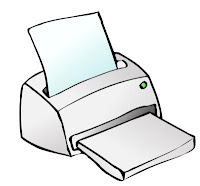













0 comments:
Post a Comment