 Personal computer
technology has exploded in recent years. In the not too distant past, the
process of buying a new computer was a fairly simple, straightforward one. You
could buy desktop from a company like Dell, HP, or IBM, or if you were feeling
quirky and different, you could buy an Apple iMac. That was about it. There
were a handful of options to sort through, but ultimately a home computer was a
home computer; the most stressful choice in the process was choosing between a
black case and a white one. Things like processing power, hard drive space,
RAM, and graphics cards were largely similar across the board, and computers
all had a very “one-size-fits-all” vibe.
Personal computer
technology has exploded in recent years. In the not too distant past, the
process of buying a new computer was a fairly simple, straightforward one. You
could buy desktop from a company like Dell, HP, or IBM, or if you were feeling
quirky and different, you could buy an Apple iMac. That was about it. There
were a handful of options to sort through, but ultimately a home computer was a
home computer; the most stressful choice in the process was choosing between a
black case and a white one. Things like processing power, hard drive space,
RAM, and graphics cards were largely similar across the board, and computers
all had a very “one-size-fits-all” vibe.
Nowadays, computer
technology has become far more advanced, and far more focused. One does not
simply “buy a computer” anymore. The number of available options has grown
significantly, as has their functional capabilities. In place of the
alternative-less desktop computers from the past are devices like laptops,
tablet computers, ultra-books, and net books, all with dramatically different
specifications, and dramatically different purposes. With all these new
options, the process for buying a computer has become much more complicated,
though with the correct approach, you can be sure that what you buy is exactly
what you need.
Buying a computer today
is much the same process as buying a car. When looking into purchasing a new
vehicle, you need a clear understanding of what your needs are. An SUV does a
much different job than a truck or a small sedan. If you’ve got a family of
six, a two-seater sports car would be a complete waste. If you live alone in a
crowded, urban city with narrow streets like San Francisco, buying a large SUV
would be insane. Buying a computer works in the same way. If you do not clearly
understand what your needs are, you will end up with a product that is entirely
inefficient for your situation (and often far more complicated and expensive).
The first question to ask
yourself is where you want your computer to be. If you need something for a
home office that has no need to be moved, a desktop computer will suffice. If
you’re a person on the go, you’ll want something more mobile like a laptop, or ultra-book.
Modern laptops carry much of the same level of capability found in a desktop,
condensed into a small space and protected against things like drops, being
stepped on, or the weather. If you need something even smaller and more mobile,
tablet PCs might be the answer, though their operating capabilities are lesser
than their most robust brethren.
With your mobility
needs sorted out, the next, and most important, question to answer is what
kinds of things you plan on doing with your new computer. A desktop computer is
the most robust option, capable of handling the most
stressful functions, like creating and editing videos or music, or web and
graphic design, though most people have no real need for this level of
capability. Laptops have similar levels of functionality at the top of the
line, though simpler versions are generally designed to handle less stressful
programs and perform fewer tasks. Small laptops like ultra-books, netbooks, or
Google’s Chromebook, have much less functionality when compared to desktops,
but still handle the kinds of tasks that most people will ever need in a
computer.
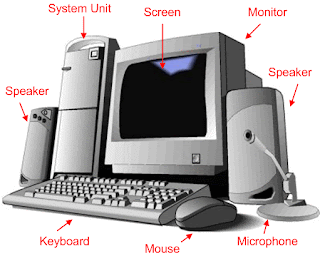 For most people, high
end computers are relatively useless (be it a desktop or a laptop), like
purchasing a race car to drive to the store. The vast majority of people only need
a computer to handle relatively simple functions: browse the Internet, send
emails, and watch videos. These tasks do not require high end processors or
graphics cards, and purchasing a computer that has those things would be a
tremendous waste of money. Unless you have a specific need for a computer that
can handle very large, stressful programs, a simpler computer will cover
everything you need to do, and save you hundreds of dollars. It can be easy to
be swayed by savvy computer salesmen and fancy packaging, but often times the
simpler, less expensive option is the correct one.
For most people, high
end computers are relatively useless (be it a desktop or a laptop), like
purchasing a race car to drive to the store. The vast majority of people only need
a computer to handle relatively simple functions: browse the Internet, send
emails, and watch videos. These tasks do not require high end processors or
graphics cards, and purchasing a computer that has those things would be a
tremendous waste of money. Unless you have a specific need for a computer that
can handle very large, stressful programs, a simpler computer will cover
everything you need to do, and save you hundreds of dollars. It can be easy to
be swayed by savvy computer salesmen and fancy packaging, but often times the
simpler, less expensive option is the correct one.












0 comments:
Post a Comment