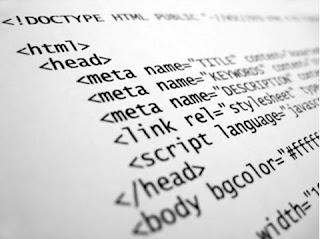 Although rich content sites using
PHP, JavaScript and other newer programming languages are very popular, (X)HTML
is still the most favourable scripting language to learn for most new web
developers.
Although rich content sites using
PHP, JavaScript and other newer programming languages are very popular, (X)HTML
is still the most favourable scripting language to learn for most new web
developers.
Understanding it gives you an idea of how other web languages work,
and will stand you in good stead for learning your trade.
Note: Whenever HTML is mentioned in this article, it should be understood to
mean both HTML 4/5 and XHTML 2.0.
1. Use An Environment That Lets You See Errors
As a newer programmer, it can be frustrating to see that your website isn't
parsing correctly and having no idea of how to fix it. Sometimes it's something
as simple as a botched closing tag, or you may just not have used the correct
syntax, confusing the engine and leading to a buggy implementation. Having a
way to see exactly what you did wrong and where, is absolutely invaluable in
your formative years, and not to be sniffed at.
When you've found one, be sure to take a look at whether it automatically
corrects errors or just alerts you to their presence. It's not very useful
when, every time you make a mistake, it changes it silently without letting you
know what you did wrong.
2. Always Attempt A Project Slightly Too Hard
With the new HTML specifications just around the corner, having an
understanding of how they'll work ahead of the curve could give you a massive
edge in the marketplace. Every time you try something you can't quite complete,
you're forced to adapt and learn the skills necessary, so take advantage of
that.
3. Structure Your Code
Having a solid structure to your code work makes it so much easier as the application
grows in size. There is nothing worse than hunting for a closing tag or not
being completely sure what does what because the code is all on one line. Make
use of indentation, and always order your tags to open and close in a set
order. The use whatever methodology you please; just make sure there is some
form of similarity between all of your projects.
4. Leave Comments For Your Future Self
In a similar vein, leaving comments in your code is something that may seem
tedious at the time, but you'll hug yourself 6 months down the line when it
comes to the time to audit your code. Knowing exactly why you've done something
in the way you have is an incredible feeling, and saves more time than you'd
ever imagine. They don't all need to be of essay length, so just a few words
here and there are enough to get the job done.
5. Get Rid Of Any Internal Styling Unless You Have A Reason To keep it
CSS (cascading style sheets) are one of those simple ideas that makes a lot of
sense, and questions how we ever got by without it. For the uninitiated, a CSS
file contains all of the styling needed to make the website look pretty, and
give you a place to put it which is out of the way of the rest of the code. Not
having to write dozens of statements every time you want blue text should be
reason enough.













0 comments:
Post a Comment