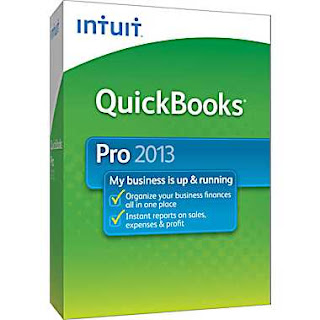 Short Summary: This article highlights some key features of QuickBooks Pro 2013...
Short Summary: This article highlights some key features of QuickBooks Pro 2013...QuickBooks has been a very popular business accounting software application for years and years, and users of this software have already gotten used to Intuit, the maker of QuickBooks, releasing a new version of the software every year. However, while they always added a lot of new features to every new release, the fact is that QuickBooks Pro 2013 cannot boast many new features and options. The new release of the product is more about the interface, the look, and the feel of using the software than it is innovative and groundbreaking in any other way. However, in spite of the fact that it doesn’t feature many innovations, you ought to think about QuickBooks Pro 2013 training if you are planning to upgrade from an older version of QuickBooks.
The Modernized User Interface
The first thing you will notice about QuickBooks Pro 2013 is the modernized user interface. Namely, the UI of QuickBooks hasn’t really been prone to changes for the last few years, but the latest version of the software really is something else. The look and feel of QuickBooks have changed completely, as everything is simpler, more intuitive, easier to use, and easier to find. The visual contrast has been turned up a notch, with a white background and darker panels, so it is easier to use all the tools provided by QuickBooks. QuickBooks Pro 2013 even features a new Ribbon in some of the screens, probably inspired by the completely new look and feel of Windows 8.
However, there is one thing about the new UI that most users find negative, and it is related to the lack of colors. Namely, QuickBooks Pro 2013 doesn’t have the option of changing the color scheme or the theme of the interface – what you see is what you get basically.
QuickBooks Pro 2013’s Centers
If you have used QuickBooks before, then you must be aware of Intuit’s idea to divide your workplace into centers. There is a center for everything: invoicing, VAT, shipping, customers, suppliers, and so forth. Well, these centers have been improved significantly, as the new look and feel has entered them as well, and they have been tweaked a little bit, so as to make them easier to use and navigate.
Aside from these centers, the Lead Center has also been upgraded, and it looks like you are using a CRM and not a simple but effective business accounting software application. You can now edit and save leads within the software without mixing up leads with customers, as well as paste lead lists from Excel spreadsheets to QuickBooks Pro 2013. Even though there are many standalone software applications that offer better options when it comes to managing leads, it is important to understand that QuickBooks Pro 2013 offers you enough functionality if you have a small or medium-sized business.
In conclusion, QuickBooks really is one of the best, if not the absolute best business accounting program you can decide to use, and the latest version of this software only proves that this will remain so for a long time to come.













0 comments:
Post a Comment