Web browser is becoming more and more capable and looks like it is
going to replace the operating system. In fact Firefox has already launched
their own operating system, FireFox OS. As a writer focus on eBooks and
eReaders, here I am gonna recommend you some wonderful extensions on Chrome
which helps you reading eBooks more freely.
1. dotEPUB
This extension is able to convert a web page to ePub within just
one click. After adding this extension to your Chrome you will see a green
button in the extension bar. When you find a web page contains many useful
information and you want to make it an ePub eBook to back it up and read it on
your eReader, just click the green button then wait for seconds, this page will
be converted to an .ePub file.
And notice: The converted ePub file only contains the texts, no
links, no images, no videos. So if you find a beautiful designed page and want
to back it up, this extension cannot help you.
Here is the converted file from a web page, I have to say it is
pretty nice for texts. (Reading in Adobe Digital Editions)
2. rollApp File Opener
This extension lets you view
and edit doc, ppt, xls, pdf, epub, zip, rar and about 100 other types of files
directly in your browser. I have been seeking a Chrome extension to open .ePub
file for a long time, this is the first I find. And for PDF file, Chrome has a
built-in reader for it, you can open PDF without any additional extension.
At first I thought I can just
drag an ePub file into the browser then I can view it, but I was wrong. It only
supports the file on internet, but not the file in local drive.
From the image you can see that when you point to a link on a web page, there will be two options: open and download. If you click download, you will download the file with Chrome’s default downloader, here we choose open.
Once
you click open, the extension will ask you to login with some accounts like
Google, Facebook, Twitter, etc. Then wait for about 10 seconds, the ePub file
will be opened in a pop-up window like the image below.
3. Mantano Capture
This is the official extension
made by Mantano eReader App, Mantano is thought as the best reading app on
Android since Stanza stopped upgrading. And with this extension, you can easily
save the ePub or PDF file which is opened on your Chrome to Mantano Cloud.
Although this extension is
free to use, but to use the cloud service you should buy the full version of
Mantano costs you around $7. However, it is absolutely worth the money.
4. Push to Kindle
Among several similar extensions, I like this one most for its
capability and beautiful interface design. The way to use it is kinda like the
dotEPUB, when you are on the web you want to save, click the extension button
in the top right-hand bar, then you will be lead to another window asks you to
input your Kindle email
address then the page will be pushed to your Kindle.





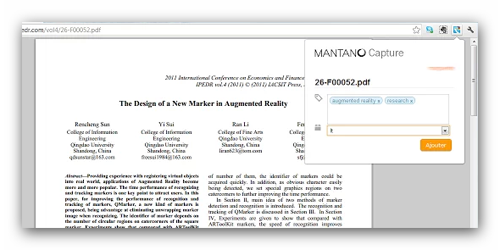














0 comments:
Post a Comment